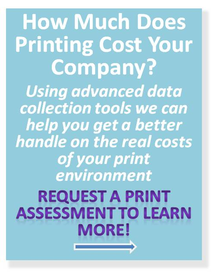Microsoft SQL Server 2005 has reached its end of life date after 10 years of steady work. Like previously released dates for other server products Microsoft cautions that migration to an updated platform should have already meen undertaken or should occur as soon as possible. 
With the end of support life, there will no longer be security patches, bug fixes or other enhancements released for the product. While theoretically it is still possible to continue to use the software the risks associated with doing so increase substantially with time.
Even the Canadian Government has commented on the occurrence, "organizations running software after its end of support date may be exposed to outage, compliance and security risks. Hardware and software compatibility issues may also arise when implementing current technologies which may not have been designed for use with SQL Server 2005."
Data shows that as much as 46 percent of the install base of SQL server products is represented by SQL 2005 indicating that the need for action is a significant issue for organizations. The current recommended release of SQL Server is version 2014, four generations newer than 2015.
Of course moving to a new SQL installation is not a simple task and is something which takes planning and study. Data base admins will need to address these issues quickly and begin the work before the inevitable holes start to creep into their installations. Figuring our which version of the upgrades available, primarlly SQL Server 2012 or 2104 are most compatible with the other software you are running will be the first step of the plan. Not every package which requires a SQL back end is going to have been updated to run with the latest MS data base software and this always creates some issue for some organizations.
Taking the time to test the new install, ensure the functionality required is supported is a necessity with any software server upgrade. Working with a sandbox installation while testing your data and software is the safest way to be sure you are not going to run into major issues. This takes resources and time, time which is rapidly going to run out for the current installations. Beginning now, if you have not already done so is an imperative.
Unfortunately, this kind of upgrade also has budget implications, both for licensing and for labour to deal with the work involved. It also can often involve hardware upgrades as newer server systems generally require more horsepower. Of course if you are running ten year old server software the chances are that your hardware is also several years old, even if you have done a refresh during the lifespan of your installation. Getting new hardware installed is a good first step and it could potentially be used as your sandbox installation for testing and then migrate to your production work.
There are tools available to help you in your planning and it is a good idea to make use of them to guide your efforts. Microsoft offers a couple which can help.
- Microsoft Assessment and Planning Toolkit
- http://technet.microsoft.com/en-us/library/bb977556.aspx
- SQL Server Upgrade Advisor
- https://msdn.microsoft.com/en-us/library/dn236457(v=sql.120).aspx
When a significant tool like a data base server platform is shifted there is always some disruption and challenge involved. When the platform base is no longer eligible for software support and upgrade this is aggravated.
Too often organizations avoid planning for this kind of occurrence and then find themselves scrambling for resources, expertise and time to deal with the consequences. Regularly assessing the potential need for life cycle upgrades coming in the future should be part of an IT strategy annually so that surprises or rushed changes are not forced. In the end an scheduled, planned and properly structure implementation will always be less painful and more successful.
No matter, if you have missed the horizon of the structured upgrade, getting to work and dealing with the forced one is definitely going to be better than waiting.
Lee K