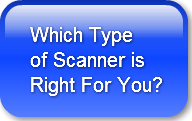There are several ways to setup a scanning process for your business but centralized scanning has the best throughput to capture more paper in most instances.
Using a dedicated resource to capture your paper records for electronic management is easier to manage and structure than using distributed scanning. It does however require more resources to be dedicated to the centralized setup.
The scanner that warrants a dedicated workstation and a trained operator will usually be more robust and costly than one that is going to be used in a distributed operation. It will also usually run with more advanced capture software that is better designed for image clean up, paper handling and advanced index processes. At the high end the devices will process substantially more paper with less downtime than multifunction scanning that has a similar speed rating. 
Why does this happen? The main reason is the more advanced misfeed capabilities that large production scanners offer and the manner in which the capture software deals with irregularities in the scanned files. Networked multifunction devices which are used for scanning do not have as strong a recovery capability and do not handle the variety of paper types as easily as a dedicated production scanner will.
Production scanner manufacturers like Kodak and Fujitsu have spent years refiining the single function of scanning in volume and with difficult inputs. The scanners they build are single purpose devices which have a very refined capability. Are they perfect? Of course not. There are many reasons why a network scanner or a small desktop scanner might be the right tool for an application but maximizing throughput will not be one of them.
If higher volume transactional processing is the basis of your scan needs then centralized scanning is a solution you should consider. Even deploying a $2000 dedicated scanner that is run by a part time person who understands its operation you will get more paper through the system.
The final piece that is required to build a truly efficient scanning process is to build a workflow with the right software components to make the indexing (file naming and search criteria) effective as well. This can involved the use of barcodes, optical character recognition (OCR), data base accesses and full text searching as tools to automate the referencing of the images created in the scanning process. There are many software tools that can make this component more effective and reliable.
It takes a knowledgable resource to determine what is the right mix of software and hardware to build a truly effective system. Consulting with someone that has done this many times will pay dividends when you make your purchase. Like many office technologies it is not just the hardware that matters, it is the whole system and the integration of the pieces that brings results.
What kind of scanning do you use? Have you switched between MFP based and centralized scanning? Which works better for you?
Lee K
Photo credit: Fujitsu Canada