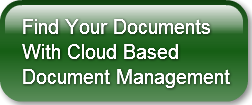As electronic filing has become more mainstream in businesses we see many companies trying to organize their document filing using the windows folder structure.
Shared folders
Employees have access to a shared folder on the network server and from there the system builds. Over time many sub folders get added to primary folders and under the sub folders, sub sub folders get added and then sub sub sub folders grow as well. With many systems the levels can easily mushroom leading to a confusing route to material needed.

The image shown only includes seven levels, but it illustrates how hard it can be to find simple information once the structure is created.
Folder Security
The next challenge with a folder structure is the abilty to provide security on documents and folders within the system. Windows permits passwords to be attached to folders and for network security protocols to be applied to difference folders (and the sub folders under them) which can help. The process for creating this type of security structure can be cumbersome and can lead to confusion and challenges. Password protected files can get you down as you try to remember how you have secured your files. The windows folder structure is not an easy route to better security.
Searching for files
The essence of storing documents electronically is the ability to easily find them and access them when you need them. The windows multi level folder system requires users to understand just where documents have been filed. Using the folder flow in the image above, users would need to remember (and multiple people would need to be told) how to access the spec sheets which are the end folder in this string by remembering six prior folder steps to get to them. If any one of these six folder steps are missed then getting to the end file will not be possible.
Of course windows does include a search feature that would permit you to 'search' a folder string to find a record without clicking through manually. For this to work you need to know how the files have been named in order to get to the file you desire. Since windows has some fairly cryptic requirements for valid naming conventions you can easily find it hard to remember how names were placed on the files.
Here's the spec sheet list from our example above....do you think you could figure out how to search for these files without having the names in front of you?
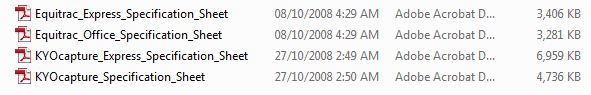 Lots and lots of clicks
Lots and lots of clicks
The usual result of building a windows folder taxonomy for use as a electronic filing process is a continuous daily dose of lots and lots of clicks by the end users as they search for the files they need in their work. As the folder structure grows this becomes an increasing daily burden. The loss of productivity it creates does not get measured as it is just seen as the cost of doing the work. If a time and motion study (Henry Ford understood this) was performed on filing systems designed this way the cost of the lost employee time would be horrendous.
Why is this solution chosen?
I think there are several reasons:
-
People are familiar with windows folders. It is the way that documents are stored with this operating system. Familiarity makes us think that storage in this structure will be easy.
-
People think it is free to use. When compared to building proper electronic filing systems using more sophisticated but more efficient filing structures the use of the windows folder structure looks like it is free. You may have to pay for another program to file more effectively. Of course the cost of the employee time lost each day is not free but it is seldom identified.
-
Inertia just takes over. I have the folders so why not use them. After all everybody can create the folders they need and boy do they. If you analyze any windows based PC and then look further into windows folder based centralized storage system you will see not hundreds but thousands of folders that users have built. Is it any wonder people have trouble finding their files.
-
Seeking out and buying an alternative system for electronic filing takes a bit of time and it takes a commitment to work better, more efficiently and more securely. There never is enough time in any day to do everything and this becomes an easy to ignore problem...since users are generally not clamouring for a better way to work.
-
Users, managers, owners and others just don't realize and know that there are better, more cost effective ways to work.
How complex is your company windows folder structure? How often does it take you 5 minutes or more to find an electronic file? Do you find yourself printing and keeping paper copies of files so you don't have to remember where to find them in your electronic system?.....
Share your thoughts on electronic filing using windows folders.....
Lee K