2 cents per colour page all inclusive! A price that is so low there must be a catch! 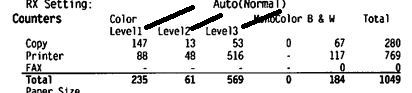
With the release of the new TASKalfa series of colour MFP models Kyocera became the second vendor in the market to offer the potential for 3 separate colour meter counters to be used to price colour 'clicks' on their colour MFPs. They are the only vendor that offers this capability on a toner based, "traditional" MFP. The only other vendor to offer a tiered colour pricing model is Xerox on their colour cube products, but these also involve a controversial solid ink technology which complicates the decision on adoption. They do not offer the tiered colour pricing on their toner based products.
I have been surprised how little mention this capability has had in the print industry and how little Kyocera has done to promote the capability for this pricing model to be offered. I guess there is a fear that it will further erode the means for dealers to be able to obtain the income needed to be able to service machines properly, or that it will just erode the price point for colour clicks in general.
My sense is that it does not have to do either or these things if it is understood what the 3 Tier Model provides and how it can be implemented to be fair to both the purchaser and the service provider. After all, if there is not enough revenue generated so that the dealer can properly support the device, then no one wins.
How does this work?
Under the 3 Tier Model there are three bands of price offered for colour images based upon the amount of colour coverage on a given page. These bands can be set by the dealer and a price applied to each tier. The MFP determines which tier to count the click in based upon the percentage of colour coverage on the page. B&W coverage is not affected.
Think about a low coverate tier, a middle coverage tier and a full or normal coverage tier for example. Usually the specific colour coverage percentage is quoted for each tier along with the click charge for each.
The beauty of the system is that a client can determine while using the device what the price will be that is charged for a page simply by checking the counter to see what tier increments when the page is printed. This could be very handy in designing a letterhead so it hits the low price tier...or for any other document you are creating to customize your output to hit an acceptable.
Does 3 Tier mean lower costs for the client and revenue for the dealer?
The answer to this is not simple. If a client prints as many colour images under this model as they would have done under the traditional single price model then the cost to the client will go down and the revenue to the dealer will go down as well...all depending upon the price structure the dealer implements.
If the tiered structure encourages clients to open colour to more users and therefore more colour is used, the dealer may see their revenue increase and the client may spend more on colour, but get more prints as part of that cost. Since the toner used matches the coverage and tiered price so the revenue can work out ok for the dealer as long as enough overall colour printing is done.
Why would a client want this to happen?
Fundamentally, the 3 Tier Pricing Model reduces the client's risk of cost for an inadvertent colour print. Often the type of colour page which gets printed by mistake is something like an e-mail with a small amount of colour, say a URL. In the traditional model, when a print is done and it is done in colour the full colour click charge gets applied, say 9 cents. Under the 3 tier model this small use of colour attracts the tier 1 price, say 2 cents and therefore a 7 cent 'savings' on this error print is realized. The penalty paid for the error print is not high (when compared to the cost of the B&W print that was desired.)
The model also encourages the client to use design to match their colour output to the pricing model. Creative use of coverage can help keep the costs in the middle or low tier and still have the positive impact colour provides.
Our field experience shows that on average about 20% of the volume of client colour output is running in each of the low and middle tiers with the remaining 60% running in the regular tier. The percentages do vary with client but on average we find the trend at this point reflects the levels above. We also have found that clients are much less likely to lock colour down and deny access to most users therefore increasing the value of the colour MFP investment for the organization in general as all the employees with a need for colour have access.
How do I obtain 3 Tier Colour Pricing?
You have to buy or lease one of the Kyocera or Xerox models that support the model. You also have to locate a dealer who is prepared to offer you the 3 Tier Pricing Model. This is a feature that is turned on by the dealer and the levels of coverage are able to be set by the dealer (in the case of Kyocera, not sure about Xerox). Not all dealers have decided to engage the 3 Tier Price Model so you will need to ask before you buy if this is something you would like to entertain.
3 Tier has the ability to better match your costs of colour with your use of colour. It can be a very fair pricing model for both the client and the dealer who supports your installation. It does not fit every situation and the impacts should be discussed openly with your dealer.
Do you lock down your colour due to fear of paying for unnecessary colour prints? Have you investigated 3 Tier Colour Pricing? Have you experience with 3 Tier Colour?
Share your experience below.....
Lee K



