A traditional IT network is made up of a collection of servers, workstations, desktops and increasingly, mobile devices. There will be printers, internal wiring, wireless routers, switches and some sort of backup capability. This is commonly a USB drive in smaller systems and may include off site data storage over a remote connection in more sophisticated installs.
Of course added to all of this hardware related activity is the licensing required to run the computer systems and then the licensing for the application software which is the real reason to have the network in the first place.
Since the advent of the internet there has been a move to take more and more of the IT network structure out of the physical environment and move it to more centralized locations (data centres) for a variety of reasons.
This has been going on for many years. We launched our hosted document management service, docUcapture over seven years ago. Several of our early clients are still using the system today, which illustrates the potential longevity of what are now known as cloud computing services. In the case of docUcapture, clients do not have to buy any software or hardware to use the service. They connect to our servers located in a data centre and the software and their files reside there. There is no installation nor maintenance required on their computer environment and no licensing to buy.
This is typical of one type of Cloud IT network service. It is application based and responds to a need for one, specialized tool.
In the case of a complete general cloud network installation the system is a bit different. In this case, everthing except the on premise workstations runs in the cloud install through the data centre. Servers, data storage, backup systems, ups for power backup, server software, application software and operating personnel could all be located in the data centre. In fact, for many such installs the actual server systems and server software are rented from the data centre host (or another hosting firm with servers co-located in the data centre) on a per user basis.
There are various degrees of cloud systems and installations which range between the two extremes. The middle ground is often called a hybrid network where there are some onsite components and some cloud components.
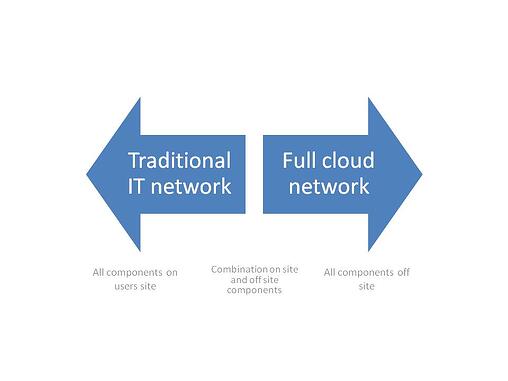 A docUcapture system would reflect such an installation since only the application, storage and backup reside in the cloud while the balance of clients' IT environment is on site.
A docUcapture system would reflect such an installation since only the application, storage and backup reside in the cloud while the balance of clients' IT environment is on site.
With the growth of virtualization in computing more and more organizations are considering using the cloud for some of the components of their IT network. Hosting companies can use virtual servers to provide primary operations to a number of clients on one piece of hardware and thereby potentially reduce the cost of the overall system to each client. Sharing capacity for server, backup and ups components can be a benefit when done correctly. Of course care must be taken to balance the load and ensure that adequate capacity has been provided for each user.
It is beyond the scope of this article to go into the design for virtual server environments or all of the components that might be considered in deciding on a hosting environment or cloud supplier for your IT environment. There are many considerations beyond cost that you should think about if you consider cloud.
-
How mission critical is the application and data you use?
-
Will your mission critical software applications run in a cloud environment. Many legacy systems will not support cloud at this time which could make it a non starter for your organization.
-
Are you comfortable and confident of the security and privacy of your data in an offsite IT network environment? This becomes the ultimate hurdle for some organizations.
-
Is there adequate internet or dedicated communication pipe (bandwidth) available between your location (s) and the data centre where your hosted system will reside?
-
Are you comfortable with the level of technical expertise the hosting organization demonstrates?
-
Do you have personnel that will be disrupted if you outsource your IT capabilities? How do you deal with this disruption?
-
Are you comfortable not owning your IT environment and hardware? Is renting space and capability on someone else's system okay for you?
Without going into the details of each of these areas of consideration they show the need for thoughtful consideration of the potentials for upside and downside for a cloud decision.
Of course there are reasons why the cloud is a reasonable consideration and which support the move to the cloud that some organizations are making. For SMB's without their own IT resources it may offer some additional benefit.
-
You do not require a direct investment in the infrastructure of the IT network beyond your internal connectivity and print/scan/fax capabilities. Of course some sort of workstation is required for users as well but with software running in the cloud these can be much less robust than might otherwise be needed.
-
You do not need as many IT personnel resources to maintain a cloud connection since the main IT infrastructure is provided in the data centre. You rent not only the hardware and software but the expertise as well.
-
You do not need to tie capital up in servers, software, backup systems, ups's etc. The fee for the service includes all of these costs and the bulk of your IT environment becomes a monthly operating cost.
-
You do not need to worry about software licensing, upgrades, technical training, backup operations etc. You look for your vendor to do this for you as part of your contract terms.
-
There can be more flexibility and scalability to your IT environment with the vendor providing the ability to grow your users, reduce your users and capacity as required. This can be especially attractive to organizations with seasonal peaks.
-
Data centres by their design will have more redundant systems, internet connections, power capabilities and support personnel incorporated into their operations. This becomes a shared resource which can be less costly to clients than when required to be built on their own.
So is the cloud the IT network of your future? Some components are almost inevitable I think. There are just too many useful tools available which are cloud based and which can improve our business operations.
On the other hand there are issues with connectivity and bandwidth. There are risks for data that must be considered and understood. There is the need to do due diligence on vendors and where data may be stored. There is still the need for some IT savy within the local environment and that may challenge the ability to move to the cloud. There is the compatibility of licensing and software, especially legacy thick client software. There is regulatory concern for some industries where there may be impediments to not housing data and operations within their own premises under direct control. All of these are potential considerations in a decision process.
Are you in the cloud? How cloud based are your IT network systems? Have you tried the cloud? Did it work?
Comment below...




