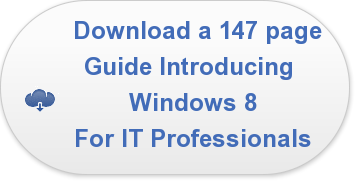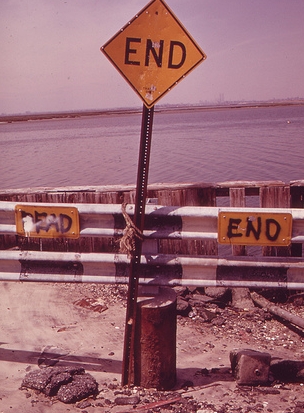 Recent data shows that as many as 40 percent of the world's PCs are running Windows XP according to SMB Nation research. Windows 7 has market share of 45 percent and the balance is made up of either older Windows packages or Windows 8 which is still in the single digit stage.
Recent data shows that as many as 40 percent of the world's PCs are running Windows XP according to SMB Nation research. Windows 7 has market share of 45 percent and the balance is made up of either older Windows packages or Windows 8 which is still in the single digit stage.
If your business is one of those which is still running XP and related server packages like Server 2003 and Exchange 2003 it is time you start your planning for an eventual upgrade to newer systems.
As of April 8 2014 Microsoft has declared these as end of life products which has serious implications for those still dependent upon these operating systems. Microsoft will no longer release security patches and vulnerability notices for these products of that date. The sense is that April 9 2014 is already circled on the calendars of the black hat hackers who might be looking for vulnerable computers to attack. XP from day one has not had the levels of security that are now built into the newer OSs so to some extent the lack of further protection releases is a double whammy.
Most organizations especially SMBs (small, medium businesses) upgrade workstation OSs as they buy new hardware. The cost of migrating the OS on older computers is not usually justified when new hardware with the new OS already installed can be purchased for only a few hundred dollars more than the software alone.
XP was initially released in October 2001 making the package twelve years old come this fall. It is one of the most successful computer operating systems ever developed having lasted so long and having been the basis of over a decade of computing for many companies. Moving from the platform can still be a challenge for some organizations and when the Server 2003 and Exchange 2003 platforms are added to the mix in some companies it means a significant change.
Things to consider:
-
Is it viable to run all of the applications you currently use on a newer OS, either workstation or server? For workstations the current MS release is Windows 8 (with the upgrade 8.1 slated for this fall) but many companies are still back installing to Windows 7 when they are able. It is questionable if this option will continue to be available to the spring next year if you delay your upgrade too long.
-
If you are upgrading hardware at the same time will it be all desktop or will tablets and smart phones take some of the load currently handled by desktops or laptops?
-
Will virtualization or cloud installs become the replacement for your workstations? If you look at Microsoft 365 as a cloud solution you need to determine if it will talk to the other applications you use. We recently were dealing with an IT manager that deployed ten users on the 365 cloud solution only to find out they could not access the company CRM which was on an older platform and at this point the software vendor does not plan to build compatibility with MS 365. This type of gotcha is a real challenge with any upgrade but doing piecemeal ones makes it even more difficult to manage.
-
Will peripheral hardware work with newer OS systems? If you have older print products in your office they may not be supported by drivers for Windows 8 or even Windows 7 in some instances. This means that you have to consider replacement of this hardware as well as part of your planning.
-
Plan, plan, plan. Waiting for one of your old XP workstations to die and then having to rush into deciding what to do for the upgrade is the worst case scenario. In the rush to get users back into production the usual answer is to get the new hardware and try to work through the issues one device at a time. With an XP, or the 2003 server migrations as well, migration more planning is always going to make the process easier.
-
Budget for the upgrades now. If you have been hanging on with the idea that you can deal with the replacements for your computer systems down the road it is rapidly getting to the Dead End. You are going to get better value out of the process if you look out a few weeks or months, build a thoughtful implementation plan and put it into your budget. You will get better value out of the dollars with pre-thought rather than a panic when the failure occurs.
Harry Brelsford, Chairman of SMB Nation points out that the 40 percent of PCs represents over 400 million PCs who are still running XP and you can add on a whole bunch of servers to the mix running various versions of the 2003 products that are going to need to be dealt with in the next nine months if the change over is to be done before that critical end of life data in April 2014.
Is the sky falling with this situation? Not really. You can choose to keep a system running as long as it functions for you. With the end of life date however the risks associated with having it connected to the world increase exponentially, not even considering the performance issues such older devices may entail. The decision to act now, or to plan to act in the next few months is yours.
Are you planning an XP or Server 2003 migration? Do you care? What OS do you choose to go to, Windows 7 or 8?
Lee K
Photo Credit: The Commons - Flickr