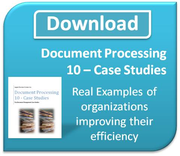One of our sales reps, Joanna, was reaching out to some local businesses a few weeks ago and in talking to the President of Mars Metals she learned he was looking to install a display monitor for use as a conference tool in his board room. He said he was just starting to look at this and would be interested in some more information if she could supply it. 
Since we are an office technology integrator this became an interesting challenge for us to see if we could design and configure the right combination of tools to provide him with what he needed.
Original Status:
In discussing the needs further with the client we learned that they were using an older laptop and a projector shining on a whiteboard in the board room to work with web material and hold conference calls. They were using a conference microphone hooked to the phone system to hold group calls. Both systems had issues:
-
Projector did not properly render colours used on the company's sites and for products displayed on the site. Jill the marketing specialist said she was constantly apologizing to say the colour would look ok on a proper monitor.
-
The laptop and projector were hard wired and limited the flexibility of who could control the data being displayed.
-
The telephone conference system had poor call quality, did not pick up people around the table clearly and they even found they had to lean over to be close enough to the microphone to be heard.
Conference solution:
We did some product investigation with a couple of our suppliers following further discussion with the client we drew up a configuration which we presented for their review. Here's what became the core of the solution.
-
Samsung ME55C LED Professional Display Monitor. This product is the latest version of the Samsung signage display and has a crisp, clean, high definition output. With multiple connection points and a full three year warranty it can support the intensive use in a conference environment.
-
Optional matching overlay to provide touch screen capability.
-
White board software for the overlay.
-
Lenovo M72e Tiny workstation with wireless, wireless keyboard and mouse and wall mounting bracket. OS is Windows 7 Pro.
-
Logitech C930e conference camera with integrated microphone.
-
Installation, setup and training.
Upon review it was decided to forgo the touch overlay at this time, although that is an add on that could be provisioned at a later date.
Following a pre-installation configuration test at our offices by our IT team the components were installed this week in the Mars Metals board room.
First thing noted was that the setup permits all components of the install to be mounted on the wall with no wiring needed to connect to the board room table. Control of the display is with the provided remote control for on off, sound levels, input choices. Control of the screen and the functions are through a Lenovo wireless keyboard and mouse.
The result:
The first thing noted by the President of Mars, Kevin, was that the colours on their websites and products were now properly visible. The PC provided a fast response over their wireless network and with their cloud connection loaded on the PC they are able to access their applications quickly and easily.
Sound through the Samsung display's speakers is crisp and solid. The Logitech camera provides a clean HD image and covers the board room table well. The included device manager permits zoom and panning of the camera image.
As we were leaving after the install the engineering manager indicated that he could use the display connected to his laptop to be able to display CAD drawings they are working on to people around the board room table. He saw this as a real additional benefit.
Jill indicated that she saw the ability to properly render their marketing materials on screen as a key value and this was one of the primary objectives of the system.
Using the system for Skype and other forms of video conferencing is facilitated by having the display connected to a full fledged PC permitting all of the advanced tools of video conferencing connections to be available.
In the end the value of the conference solution is the ability for Mar Metals to communicate with their markets which are world wide as they expand their business in their specialized fields. A turn key solution, designed, configured and installed was what they needed.
For us, the opportunity to combine our IT knowledge and the capabilities of state of the art display technology to facilitate a client to grow their business effectively is a satisfying experience.
How do you conduct your conferences? Do you use current tools to cost effectively enhance your communications?
Lee K