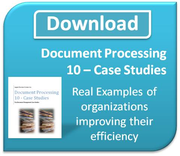In the past two decades the field of document imaging has evolved through many forms. When I first started out in this area it was simply known as Imaging. This typically meant the use of a production

level scanner to capture paper files and then store them into a structured electronic filing system for archive and potentially for later reuse through a search tool.
Since those early days the terms used to describe document imaging have changed and the types of activities also have expanded. Here's a few of the terms you might come across when you are considering work in this area of office technology.
Document Imaging: Most commonly used today for simple scanning of paper documents into an electronic format for storage. This can now occur using a wide range of scanning devices including desktop scanners, multifunction printer based scanning (mfp), or centralized scanning.
Document management: The name gradually changed to document management as the processes involved started to focus as much on the manner of document retrieval as they did capture and storage. This term is still widely used today.
Scanning: As mentioned above, scanning is now available in many formats and with many levels of sophistication. You can buy a simple office grade scanner for less than $300 which supports single desktop paper capture, a work group based office scanner which can support the needs of multiple users or handle higher levels of paper conversion, or robust centralized production scanners which can handle tens of thousands of sheets of paper per day and which feed large file storage and transaction based use. One of the most significant changes has been the wide adoption of network mfp devices which support scan to file and scan to email. This change has seen scanning widely replace faxing in many environments and the regular use of scanning for electronic storage in most offices.
ECM - Enterprise Content Management: As time went on several of the office product manufacturers started using the term imaging and document imaging to describe the output from the multifunction imaging devices they sold. This caused confusion and the document management focused vendors introduced this new desciption of the field. With the new term additional focus also began to be part of the tools provided with more attention spent on extracting information from the documents being processed. Increased emphasis on processing various types of electronically produced documents also became part of the systems being deployed. This began to see some melding of captured paper records and original electronic records being stored in one structured electronic filing system.
BPM - Business Process Management: The next stage in the evolution of naming conventions was the introduction of the BPM term. This identified an increased focus on the processes behind the records and the steps that are needed to be able to produce, capture, store and reuse information in a business. BPM involves understanding of how an organizations information flows and what uses are made in the resulting components. It is the most commonly used description of integrated software systems focusing on the full record environment.
Workflow: Not entirely a system in itself, workflow has become an integral part of any records keeping implementation. At times the systems deployed will still only encompass a few components of a total solution but they will always involve some sort of workflow, even if it is only a scan to file. More advanced implementations now work to replicate in a smooth electronic process many of the manual steps that are required for information and documents to move through a business. In the most advanced systems workflow implementation can become quite complex and require very sophisticated software and design work. In simpler applications workflows can be built using components being added into more traditional document management software packages.
Since many of the hardware tools needed for paper conversion have become a given in most offices there is a greater interest now in applying the capabilities to make office information move more effectively. Replacing paper based systems with electronic ones which can route materials to multiple destinations, often over distances provides ways to help increase throughput and to secure data.
The evolution of office information flow will be a constant in any business looking to increase productivity and reduce the stress of poorly managed information. There are tons of tools available. It takes thought and knowledge to figure out which are the right ones for your environment but they are there for you to seek.
Happy hunting