Kyocera Apps For Multifunction Printers
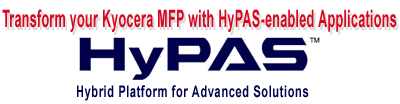
Kyocera’s HyPAS (Hybrid Platform for Advanced Solutions), a powerful and scalable software solution platform, optimizes the performance of Kyocera’s award-winning MFPs through custom, integrated software applications that are designed to meet and exceed users specific document imaging needs. HyPAS will transform your Kyocera MFP into a resource designed to evolve as your business evolves – resulting in enhanced information sharing, resource optimization and an improved pre-existing, as well as future document workflows.
Kyocera’s HyPAS platform provides a number of benefits, including:
| Benefits to End-Users: Enables integration of the most advanced solutions, personalized to an organization’s document imaging requirements by enhancing the overall functionality of their Kyocera MFP and improving the productivity and efficiency of its staff. Benefits to Business Managers and CFOs: Benefits to IT Department: |
|
Kyocera’s Unique HyPAS Platform
Kyocera’s HyPAS is unique in that it offers both Java-based and Web Services-based Software Development Kits (SDKs), providing a more open and flexible platform; enabling advanced integration with systems that are already implemented in the enterprise.
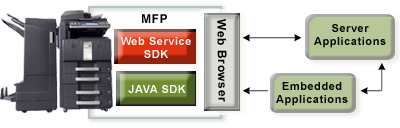
Utilizing Two key Technologies
Java™, a programming language that is commonly used for mobile applications, such as cell-phones, provides the capability to embed features and applications within the document imaging device itself. By embedding Java applications within Kyocera MFPs, an existing feature set can be extended with more advanced, feature-rich, server-less capabilities, delivering seamless integration and advanced control capability. Using Java programming language, the Kyocera MFP can communicate with custom or proprietary applications and also with Web Services enabled applications.
By adopting industry standard protocols such as SOAP/XML, HyPAS Web Services offers programmers a developer-friendly environment. Web Service applications provide system integrators with flexibility and interoperability because they can be implemented on a wide range of platforms and using almost any programming language. In addition, using Web Services SDKs, Kyocera MFPs can communicate with other advanced hardware devices which are Web Services - enabled devices such as Apple’s iPhone or iPod Touch.
By combining these two technologies, HyPAS delivers expanded versatility and capability to companies and its staff, allowing for the quick delivery of solutions to market that seamlessly integrate with select Kyocera MFPs.
Kyocera’s Suite of HyPAS – enabled applications
ColorLock & AccessLock
AccessLock is Kyocera’s authentication and authorization tool for providing access control to specific functions on Kyocera HyPAS Enabled MFP’s. When used with other applications/solutions, AccessLock can reduce steps necessary to perform simple tasks.
Teaching Assistant - Video
New HyPAS Business Application designed for the Education Vertical Market. Teaching Assistant will allow for automated printing and grading of bubble-sheet tests.
Capture2go
Available free via the Apple AppStore on iTunes, users can scan documents for review and distribution on their iPhone.
SharePoint® Connector - Video
From the touch screen control panel of the Kyocera MFP, the SharePoint Connector provides users the ability to scan documents to and print documents directly from Microsoft SharePoint®. In addition to scanning and printing documents, the SharePoint Connector will OCR the scanned document and allows users to create new folders in SharePoint document libraries.
KYOcapture powered by AutoStore
Kyocera’s Solution to Capture, Process and Route your Content
PaperTrail
PaperTrail provides monitoring of print output on networked Kyocera MFP's and Printers as well as copy, scan and fax activity on HyPAS Enabled Kyocera MFP's. PaperTrail provides a solution to gather usage data which allows companies to control costs and minimize waste.
2MyInbox
2MyInbox is a "scan to me" e-mail application that works in conjunction with Authentication. When a User authenticate's on the MFP, 2MyInbox will query the user database and pre-populate the users e-mail address in the "To" field. This makes e-mailing documents back to your desk more simple and secure.
PanelPlus Scan Panel Customization Tool
A HyPAS-enabled panel customization tool which permits your dealer to build a unique interface to match your needs.
Equitrac
Embedded Equitrac solution provides simplified print-copy tracking and cost recovery
Open Text Fax Server, RightFax Edition
Kyocera offers advanced integration with RightFAX; giving users the ability to scan/send documents via the RightFAX server.
There are many more APPS being developed to work with the Kyocera TASKalfa lineup of MFPs. Check with Leppert to learn about the new additions or details on those shown. Check back for regular updates.
