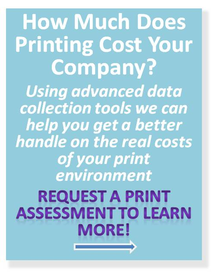As computer networks grow and more and more users are brought on line there is one part of the network that is often forgotten and goes unmanaged. This growth can lead to unnecessary cost and also higher volumes of help desk issues. It involves the continued growth of print connection on the network as users decide they need a new printer to do their work.
 Local printers can abound
Local printers can abound
Many organizations are surprised by just how many printers end up on their systems when the finally take the time to check it out. How does this happen? Sometimes it is because of the relatively low cost of printers today. A user has some issue with an assigned network print device and decides that they are going to solve their problem by just ordering and installing a printer of their own. Since every work station has a USB connection and this is the most common way for local printers (one's only connected to one work station) to be set up. Buy the printer, drop in the disk (or let Windows find it automatically), and it connects and is ready to go. Merrily print away. When toner or a printer cartridge is needed order it through the approved office supply company and make the change.
If there are 10 or 20 printers that get connected this way, the costs associated with operation can really quickly escalate. Unfortunately, unless a true print audit is done no one will identify that these costs are even occurring.
Smaller network printers are deployed
Often network printers are placed simply because a request is made for a printer for a department or small work group. These will be ordered by the department or perhaps through a central purchasing agreement and then IT is told to set them up. Little thought is given to the cost of operation because they appear cheap and only low volume work is planned. Of course what happens over time is the users start sending the bigger jobs to them as well because they are set as the default printer and it just easier to do it.
These are just two of the many different ways that printers (and small mfps) seem to sprout up all over an office or organization. It is usually because of convenience, a perceived need for print privacy, and perhaps because the more efficient and cost effective large devices have not been deployed well or kept in good repair.
There is no activity that is more frustrating for a user than to have developed a document that needs to be printed only to have difficulty with the print device they are assigned. If this occurs repeatedly in the end users decide to take their frustrations into their own control and just buy a solution for themselves.
What to do?
Of course in many organizations the above scenarios cannot happen, in theory. There are established organization rules that preclude the purchase and installation of peripherals like printers. Connecting devices to the network is a function of IT and only approved products are allowed. Unfortunately, often such rules get forgotten, overlooked, or simply ignored.
-
The rules around connection devices to company workstations and to network systems need to be reinforced and explained to everyone and they need to be shown to be enforced which means senior players need to be prepared to follow the same rules as others.
-
Find out what the frustrations were that led to the decisions to acquire printers and be prepared to address them.
-
Centralize the purchase and control of supplies for all IT connected devices. Having the costs of printing buried into office supply budgets will guarantee you pay more for every print that you produce.
-
Educate your users to understand that print is a cost to the company and that every page they produce impacts the bottom line. It is a variable cost that can be controlled not a fixed cost that must be born.
Undertake an organized print audit
There are software tools which can assist you to determine what is being printed and where it is being printed on your network. These tools are usually available from your primary print supplier (it is surprising what they may already know about your usage) and will normally require a small, low impact agent to be placed in the network server to go out and collect data from the network connected printers.
A similar agent can be deployed automatically through the network to each workstation to determine where locally connected printers may be found.
These agents report back to a centralized collection point information about the usage on the printers, toner usage (and type if colour is involved) and volumes. Monitor the results for a few weeks and you will be surprised where the volume of printing is done and how much there is.
Once you have the volumes and locations the hard work starts.
-
Someone has to go through the office supply invoices for a period of time and find ALL purchases of consumables related to printing. This includes toner, inkjet cartridges, maintenance kits, and ideally paper. A spreadsheet showing what is being charged for each item and identifying individual models and brands is a critical tool here. In many larger organizations there may be many different types and brands of materials. Twenty, thirty or more varied pieces is not uncommon in a system which has grown over time.
-
Each group of users, department or workgroup needs to be interviewed to see what is critical for their use. What applications do they use and what do they produce. Don't assume you know. The surprises will be considerable if you dig deep enough.
-
e.g. One time I had a client who suddenly found that a small MFP in the back of his warehouse was being used to run the daily invoice run (a night shift operation), generating over 20,000 pages per month and grinding through laser printer drums on the device about every three weeks. This went on for over 3 months before it was identified. Why? Because the device was convenient to where they were working and the assigned network high speed, low production cost device was a few hundred feet away and they didn't want to have to walk to monitor its output.
-
Each print device needs to be plotted on a detailed floor plan showing where its volumes come from and what users are connected. Special capabilities should be noted.
-
Finally, once all the data is collected a financial picture can be assembled to become part of the audit results.
One thing to note is that the print audit is not only about the costs of the output. Knowledge has to be applied to look at user needs, specialized tools required by various departments, reliability issues and impacts on help desk traffic. Process review to see where printing might be eliminated, where differing methods of work might impact needs and how users do their regular work is an important consideration.
Get some help
Not every organization has the skill sets or knowledge to carry out this type of audit. In fact it may not be advantageous to do so. Having someone from outside of the organization interview users may help surface issues or suggestions which would not be discussed with internal staff. An outside resource with experience in the field may be able to apply knowledge gained in other organizations to your situation. Ask your primary print vendor if this is a service they offer. See if they can help you set up better management of your print situation. Most will be happy to assist.
In the end look at a print audit as a regular, ongoing excercise which should be repeated periodically. For some reason, inspite of major efforts, print devices seem to multiply in most organizations, magically reproducing without notice and then affixing themselves aggressively to the IT environment. Audit yours it will be time and effort well spent.
When was the last time your organization did a print audit? What was the result?
Lee K
Photo Credit: Wikimedia Commons Images, Public Domain