For several years now my priimary personal computer has been a laptop. I use a desktop at my office as multiple monitors helps when doing things like writng and completing blog posts and other marketing materials. Both of these are Lenovo PCs so they fall in the realm of conventional PCs.
For the past 6 months I have also been carying a tablet as part of my daily routine. My tablet is an Android based Asus Transformer with an attached keyboard, which makes the device very similar to a netbook. It goes to meetings, client interactions and home each night. Of course I have a smartphone as well, although my primary use of it is for email.
Working across these differnt computing platforms has given me an opportunity to compare where they fit and which is best for me for different functions. I can't say my experience is typical, but it does reflect what computer users are facing in the market today.
Two recent articles in eweek online outline what is happening with the computer market as tablets have become so strong since the launch of the iPad. The first outlines the decline in PC sales over the past year and the second compares using a tablet to a notebook.
Desktop workstation
No question this is the choice for activities which are keyboard intensive and which require multiple applications to be open at one time. The ability to work with multiple monitors and to use a full sized conventional keyboard are key benefits of this device type. Larger monitors permit the best page of the three options I frequently use. What's missing? No touch screen capability and poor camera positioning which makes using the unit for skype video and video web conferencing awkward. Of course it also locks me to my desk.
Laptop
My laptop has been busy for several years now and it still offers great capability. It has good horsepower and lots of memory so it can deal with multiple apps open, handles large emails and web traffic fine. It is okay for portability but the battery is getting weaker so I never go anywhere without the power adaptor. The 15.6" screen is fine for most work and a secondary monitor can easily be used, although I find that when I do this I still focus on the laptop screen most often. The camera and microphone are ok for short conferences and work reliably.
Boot up time is slow for impatient people like me as the Windows 7 takes a fair time to load and with secondary apps loading in the background it is not instant on. This could be improved with a faster hard drive and with a new OS but I'm not ready to invest more into this unit. This laptop does not support touch screen use either, so there is only the keyboard and mouse (or built in touch pad) for navigation. My wife's new Lenovo ThinkPad Twist solves this and once I can get her to let me use it I'll add this combination mode to my testing.
Android tablet
I'm actually using the Android tablet to write this blog article. This shows a couple of its weakest elements. I touch type but the keyboard has some real frustrating challenges. For some reason the right shift key has been made smaller than the caplocks key right above it. With the small keyboard size I constantly miss the shift key and hit either the key next to it or the caps lock and that creates errors. 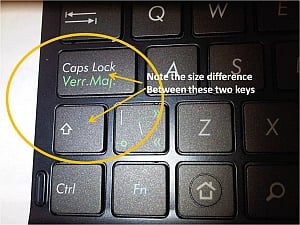
So far I have not found a delete key on the keyboard so you have to position the cursor behind the wrong text and use the backspace key to correct things. The extra battery power from the Asus keyboard and the way it closes to make a protective cover is a super feature. The ability to combine keyboard with touch pad use and touch screen use is really neat. It makes it fairly simple to manouver around a screen.
In straight tablet mode with the keyboard removed you get the real feel of a 10" tablet. One key feature is the almost instant on. No waiting for an eternity for the OS to boot. Push the on button, unlock the screen with a simple touch and you are under way. The only thing this tablet is missing is a stylus, although you can use your finger to write on the touch screen with the right app.
Oh, apps. This is the place where tablets have clearly differentiated themselves from regular PC's. Through the app store there are thousands of tools you can download to use with your device. Many are free and even those with a price come at a very low cost. Compare this to the cost of adding applications to a laptop or desktop and you identify one of the key factors which has pushed the growth of tablet computing. In additon, no need to pay for upgrades to the OS as the Android operating system just downloads the latest versions as released and upgrades the unit for you.
I have even used this tablet in a small conference setting to Skype in a video link to a participant from Arizona. It took an external microphone to make it work best (connected through USB with the keyboard) but the extreme portability (no need to plug it in like the laptop) has made it my go to device for this purpose. There are many other features on the device which make it powerful and useful. Overall I love the flexibility and can live with some of the constraints, although I have yet to find a good browser that functions as well as PC based browsers.
Conclusion
I don't think I could adjust to do all of my work on the tablet. In the same instance I like the ability to work on a laptop and not be stuck to one location. For more complex tasks especially those involving larger files the desktop is my preference. Adding images to blog articles is one of the places where I find it preferable. For quick notes in meetings, ad hoc pictures, videos and activity where I don't want to be plugged, in the tablet is best.
Recent reports show that tablets have taken a lead over laptops and desktops in sales. It will be interesting to see if they retain this lead or whether it swings back.
I think having a tablet to do some functions makes it possible to stretch the use of a laptop or desktop over a longer period. This delay in replacement schedule will affect sales and perhaps give you a better return on your computing investment. On the other hand the number of devices you are using may increase.
How does your computing experience relate? Desktop, laptop, tablet. Which is your choice?
Comments are welcomed below...
Lee K




