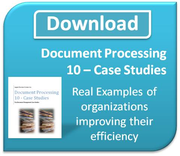One of the processes that is commonly used in the assembly and production of court ready documents is called Bates Stamping or Bates Numbering.
 This process involves the attaching of sequential numbering or text marking copies or images of pages of documents being assembled. At one time the only way to do this was to setup a manual process which then printed on the pages as they were copied. With newer software this process is now done electronically the the text identifiers attached to the pages as they are created electronically and thereby made part of the permanent image of the pages. By adding the electronic stamp into the margins of a page documents are able to be sorted and easily referenced during a legal proceeding or a business negotiation.
This process involves the attaching of sequential numbering or text marking copies or images of pages of documents being assembled. At one time the only way to do this was to setup a manual process which then printed on the pages as they were copied. With newer software this process is now done electronically the the text identifiers attached to the pages as they are created electronically and thereby made part of the permanent image of the pages. By adding the electronic stamp into the margins of a page documents are able to be sorted and easily referenced during a legal proceeding or a business negotiation.
Bates Stamping can also be used to identify copyright status or other critical identification to documents.
Once electronic scanning and capture became an important part of document assembly the Bates Stamping process needed to include a new component with the ability to attach the text identifiers to images of captured scanned documents on a permanent basis.
Various solutions for this need have been created and one of the most readily available is to use software integrated with a multifunction printer to accomplish both the printed stamping and the image stamping in one process.
Kyocera TaskAlfa MFPs have the ability to have this capability by the use of a tool for text and Bates Stamping which is an integrated software add on which permits the MFP to provide Bates Stamping capability in both printed and imaged formats.
These solutions involve some specific setup and design components which mean your vendor and inhouse personnel need to work together to accomplish a solution. Leppert offers a quick outline of an installation in a government department which they set up several years ago using this technology.
Legal – Bates Numbering Case Files
In this case a Kyocera 30ppm MFP was used as the capture engine and the software was NSI Autostore which is the underlying engine for the Kyocera KyoCapture.
The basic process used:
"As files are added to the system using the specific code, each page is imprinted with a sequentially increasing Bates Number during the scanning process. Electronic copies of the file are then converted to PDF and output to a folder for long term use and for court preparation. A paper copy of the matching document with the Bates Number imprinted on it is generated at the time of scanning. This permits matching of paper and electronic records if required."
Leveraging an investment in MFP capability to add this kind of enhancement can be the type of dollar saving upgrade that an office needs. Thinking of a MFP as a base platform which can offer many additional capabilities is a key part of doing a multifunction device adoption. Often the least benefit will come from the copy function or printing and the most benefit will come from other capabilities which can be leveraged by software or hardware enhancements. These are the types of discussions you need to have with your vendor before you buy or lease.