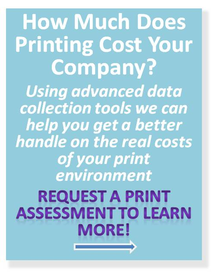My experience with the upgrade was even better than when I did my wife's Windows 8.1 laptop which in itself was not really hard. Only one dialogue I had to accept and then the process went on its merry way. I let it run unattended over night and when I opened up the next morning I only had to accept a bunch of hard drive changes that my monitoring tool, Win Patrol, asked about. In most instances they were items being deleted as no longer needed.
Since I had already worked with the new interface a bit it was easier to move around and find some of what I was looking for. One key piece I really like was that all of the task bar tools I was used to having readily available were right where I left them, on the task bar. Of course there were a few others there as well as Windows 10 really does make use of this component of the desktop.
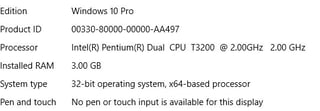
As you can see this computer is not a power unit, but is actually a fairly old Lenovo Thinkpad. So far the performance with the new OS seems to be very similar to what I experienced with Windows 7. Since it does not have touch capability some of the new features that are designed for that world are not available, but I have found the navigation works very well, much more 7 like than Windows 8.1.
Why has the Windows 10 launch been so successful?
Expert commentator Stephen Ibaraki, writing in IT World Canada offers a really compelling reason for the success of the launch. Part of the explanation has to be the pricing strategy with the free upgrade from both levels of previous OS platforms.
Another reason is the success of the OS when used on dual mode devices like the Microsoft Surface and other convertible tablet/laptop formats. If my experience with the system reflects what they are like then it is substantially better than Android offerings while bringing many new capabilities to laptop users.
In Ibaraki's article he goes on to describe in detail the new 'Edge' browser that is integral to the new OS. His description is a good guide to how this tool works. On a personal note I have found that it is even more linked to the platform than is the case with many other Microsoft softwares we have used in the past. I note that even though I re-installed Chrome (one software piece the upgrade neglected to migrate) and set it as my default browser, Edge still decides to take over in many instances. This blog is being written on the Hubspot blogging tool using Edge as the browser simply because Edge took over when I clicked on a link in my outlook when I was reading an email.
It appears that default, is not always default when Edge wants to jump in. What I can say, however is there does not appear to be any problem with carrying out the work I need to do. I just kind of take issue with the software deciding against my defined preference.
Is this to be a trend in the new OS? I have not worked with it enough to see where else the software decides to take over but this one case has not led to any significant problems so far so I am chalking it up to Microsoft just being aggressive at fighting a major competitor.