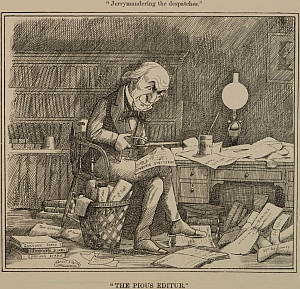
I want to go paperless. Of course my desk still has lots of paper on it. It would be so nice to only deal with electronic documents and forgo paper. Is this practical?
I would like to think it is, but my experience tells me that to go paperless is going to be very difficult.
Going with less paper on the other hand is much more practical. Here are eight steps you can take which will help you achieve a less paper office.
-
Resolve to work from your computer screen whenever possible. Do you really need to print out a web site or a document you download? Can't you store the url or the file so you can consume it electronically?
-
Get a scanner for convenient filing. There are small desktop document scanners which can sit on your desk and permit the paper document that does make it to your desk to be scanned and filed electronically very easily.
-
Use an electronic filing program. Windows folders very quickly become very cumbersome when used as a filing system if you start to accumulate a few hundred documents. There are freeware programs available that can start you on the process of proper document management but you eventually will want to invest in something more robust to manage your files. This does not have to be a major cost unless you decide to build a very sophisticated system and even then it should be about 10 times less costly than it would have been 3 or 4 years ago.
-
Backup your records. Once you start working primarily from electronic documents then you have to become extremely disciplined with backup. There are several ways to accomplish this, but you can't skip the step...the results of doing so can be disastrous.
-
Get a decent shredder. Making a conscious decision to shred the paper on your desk and not have the option of storing or resorting back to it will help to discipline you to work from the electronic record.
-
Encourage your suppliers and clients to deal with you electronically. Receiving your key information electronically will help you stay electronic. No need to deal with paper at all.
-
Stay at it. Persevere and you will reduce your reliance on paper and increase your comfort with electronic.
- Think of how it benefits the environment to deal electronically rather than in paper. This can be just one more positive reinforcement to your commitment to stay the course.
Go paperless, at least as far as you can. I have found with clients that those who make this a priority in their business operations find the productivity improvements and the gains well worth the effort. They wonder why they waited so long to make the change.
How paperless are you? Have you tried and failed? Have you found ways to reduce your paper that are not covered, share your experience in the comments below.
Lee K
 -9 Red Flags to Avoid in Document Management!
-9 Red Flags to Avoid in Document Management!
Document Desk image from Wikimedia Images from the Travelers in the Middle East Archive | 1885 in Egypt | The Egyptian Red Book


