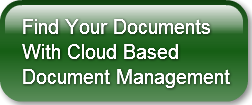I subscribe to the SMB Nation newsletter and in their most recent edition they published an excellent article with 10 useful cloud IT tools that can help you in running your IT network. I'm pleased to share these great featured products as they have some neat utility that can be of value to all. Thanks to Joseph Walker for compiling this great list.
10 Best New Cloud Apps for Business (Especially SMBs)
By Joseph Walker, Contributing Writer, SMB Nation, Inc. and Cloud Nation
By Joseph Walker, Contributing Writer, SMB Nation, Inc. and Cloud Nation
I wrote late last year about a handful of indispensible business-oriented cloud-powered web apps that I didn't think most readers would have known about yet. In only a couple of short months, I've found dozens and dozens... and dozens more. Most of them are free, too, which is just an amazing testimony to the good work that coders all over the world are doing. Some of these apps are so amazing that I wish I had been charged for them. (Don't worry, developers: I've donated in most cases when possible.)
I think that's all the introduction these beauties need. So without further ado, here they are...
Asana: Ever taken a look at the cost of good project management software? It ain't cheap. Well, except when it's free—like with Asana. This web app offers a slick, intuitive, and powerful interface for inputting employees and tasks, assigning one to the other, and tracking progress. It supports multiple workspaces, projects, teams, and tags (which are simply a way of labeling and organizing). The app includes a robust communication platform with such features as automated e-mail alerts and project bulletin boards that allow file attachments. It's an absolutely amazing tool for any company who has employees out in the field or whose workers use multiple computers.
Grafire: I prefer Asana for the type of project management I find myself needing to do, but Grafire—another project management app—offers some awesome features that other businessfolk will love. Its web service is free, includes 1GB of storage space, manages time tracking, and can create and send out client invoices. It's simple enough that a $9/hour 17-year-old kid ought to be able to learn it in about 17 minutes, so it saves on training costs, too.
Postcron: Business owners recognize the importance of Facebook and social media marketing, but most SMB owners I know have little time to spend on their profiles during the day. Postcron allows Facebook users to create posts and status updates and then schedule them for publication at some later date and time. Savvy marketers can use this tool to push content at strategic times—like lunch hour or happy hour.
Boxmeup: For any small business dealing with major inventory management, enforcing consistent follow through for even the most basic of organizational protocols can be a real battle. Boxmeup offers an innovative, effective, and just plain cool way to improve organization. This trusty app lets you create a virtual box and list its contents. Then you print out a QR code and stick it on the real box (or whatever other container). Anyone using a smart phone can scan the QR code and see the contents of the box (or update the contents if they're adding or removing something). Container contents can also be updated through the web interface.
PageSnap.net: Ever find yourself wanting a super simple, super convenient way to convert entire web pages into PDFs? Well, you can now with PageSnap.net Web to PDF converter. The site will even host your converted page for a week, allowing you (or anyone else with a copy of the link) to download the file.
PDFescape: While I'm on the topic of PDFs, if you're anything like me you have a love-hate relationship with them. Love the universal standard, hate the fact that editing PDFs is a huge pain. I've finally found PDFescape, the solution to all of my PDF headaches (well, almost all of them). PDFescape can add text, lines, images, form fields, and links to any PDF. It also supports "whiting out" content.
Fileslap: I've yet to see anyone implement as easy and effective of a file sharing solution as Fileslap. This web app lets users upload a file (either from their computer or a URL) and create a link they can give to other people. Even better, you don't have to actually download the file to see a preview of it. Even even better, its viewer supports tons and tons of file formats, meaning that users don't need to have whatever program installed on their computer that's normally required to view the file.
LiveMinutes: As a college student, I remember the first ever faculty commitee I had the opportunity to join. It was a real coup for me because I was the official minute taker, and everyone was always so impressed with the comprehensiveness and professionalism of my minutes. It sounds silly, but it actually helped me do some major networking that landed me my first job. Today, I might not have that opportunity because of LiveMinutes. This doozy of a web platform integrates with Skype and automatically creates minutes for both audio and video chats. It also supports sharing and collaborative editing of documents during meetings.
Bdrive: No, I'm not talking about a 5.25" inch floppy, but by Bdrive, I do mean a B:\ drive. For those of us who love the idea of Dropbox but are still a bit suspicious of public cloud storage—or who face intimidating regulatory hurdles—Bdrive is the answer. With Bdrive, you can create a private storage cloud (i.e. a virtual network drive) on either a PC or Mac server (it doesn't have to be an actual server, though). It supports Windows, Mac OS, Android, and iOS and includes both file access and synchronization across multiple devices. It will map and mount an unlimited number of drives (well, within reason), which can be configured for different users with unique passwords.
Cloud Save: This last one isn't technically a cloud app, but it is a web browser extension that enhances the functionality of a bunch of cloud storage apps. This Chrome extension adds a "Cloud save" option to the browser's contextual (right-click) menu, letting users save files and images directly to their PIcasa, Flickr, Dropbox, CloudApp, Box.net, Min.us, Droplr, Posterous, or Twitpic accounts. (More services coming soon.)
Thanks Joseph.
Lee K