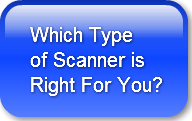Network scanning from an MFP is a given in most offices. A recent incident one of our Client Support persons responded to was affected by the local environment. 
Being able to diagnose the problem was a measure of thinking outside of the box, being familiar with the client environment and understanding how the hardware worked. Good diagnositic skills also contributed. My hat is off to our Client Support Technician for figuring this one out.
Here's the scenario.
Our client, a legal office uses their 50 ppm Kyocera MFP as one of their scanning devices. They were trying to scan a letter sized document but kept getting an error message on the device saying that they should pick ledger as the paper size to be scanned. They knew they had only letter in the document feeder/scanner and figured something must have broken in the machine.
Our CST was able to diagnose the problem once he recalled how the device was positioned in the office.
He asked the client. "Is your plant hanging over the MFP?" The answer, "Yes". "Can you move it and try again?" "Ok." "Wow, it's working now!"
Can you guess what our support person was able to recall and figure out?
The plant in question was in a hanging pot which hung above the document feeder of the MFP. Our technician knew this from his recollection of where the unit was in the office.
When they went to try the scanning function the plant was shading the sensor on the document feeder that detected over length (14" or 17" inch) paper. Since the document feeder was set for letter size portrait orientation the intelligent MFP concluded that ledger paper was in the unit by matching the width with the length sensor.
Move the plant so light can fall on the sensor and low and behold no more ledger setting.
This is the type of support call that can be frustrating for everyone. In this case we had a co-operative operator who was prepared to describe exactly what they were doing. Our technician was able to recall the situation, in detail, where the device was located and over the phone matched up the potential problem and offered a simple correction. Resolution in minutes without anyone being inconvenienced and without an unnecessary support trip.
What can we learn from this situation?
-
When placing plants and other decorations in your office, take into consideration the equipment you are using so they do not inadvertently interfere with operation.
-
When calling in for support, co-operate and assist your support person by giving as much detail about the situation as possible.
-
For the support provider the familiarity with the physical as well as the operational characteristics of the client environment can be critical to diagnosis. In this case knowing the plant was there was a critical step in resolution.
-
Working together, provider and client, will always bring better results.
-
Of course a little luck and a sense of humour as things are corrected always help as well.
Office technologies of all types take regular maintenance and support as well as an understanding of the operational parameters of the devices. Taking the time to learn the intricacies of operation can pay dividends with fewer support issues, higher productivity and less frustration.
Have you had a unique experience where an unusual environmental situation has affected your office technology? Got any of your plants in the way of the operating equipment?
Share your thoughts....
Lee K
Photo credit: http://www.flickr.com/photos/skewgee/with/3360474862/#photo_3360474862