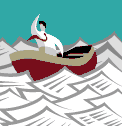 There are three primary ways that you can choose scanners for your document imaging system. You can use scanning capability from a multifunction (MFP) based print device. You can install a dedicated scanner with network scanning capability or you can use desktop connected scanning from your PC.
There are three primary ways that you can choose scanners for your document imaging system. You can use scanning capability from a multifunction (MFP) based print device. You can install a dedicated scanner with network scanning capability or you can use desktop connected scanning from your PC.
Which is best? Any of these can work as long as you understand the benefits and restrictions of each and you match your needs to the device you choose. This short video provides a quick overview of the options and why you might choose one or the other...it starts with some basic facts about document imaging and why this is one of the fastest growing office software trends.
Whether you use MFP, network scanner or desktop scanner based hardware the ability to convert your paper records to electronic is an important part of the your office document strategy. With the strength of e-mail as a primary communication tool having your work in an electronic format is vital.
What scanning capability do you use? Does it work well? What would you like it to do that it does not at this time?
Lee K

 Is Electronic Filing Legal? A Canadian Analysis
Is Electronic Filing Legal? A Canadian Analysis
