One of the worst hits that a small business can take is when it loses its internet connection and then is told by its ISP that it will be hours before service is restored. This is especially critical if you are using any mission critical cloud based IT services.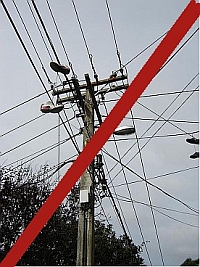
This happened recently to one of our clients and the steps taken to stay running offer a great lesson for any business. Here's what was able to be done:
-
The owner was able to 'borrow' some wireless band width from a neightbouring business so that they could connect to their hosted e-mail and dispatch package.
-
Our IT team quickly delivered a couple of configured laptops so that they had wireless hardware in place to run.
-
Their remote warehouse operation which was also affected as they used the same ISP was able to communicate with the head office by fax so they were not dependent only on the internet to operate.
-
Running with the borrowed wireless (good reason to be on friendly terms with neighbours) and limited capacity they were able to continue to conduct business and look after clients.
So what is to be learned from this experience?
Plan For Business Interruptions
-
Interruptions in your business are going to occur. It is imperative that you have an idea of how you will respond.
-
Use tools that monitor your IT network so you get early warning on impending problems. This won't solve the external problem like our client's but it can help forewarn of things you can directly control.
-
Understand what areas of your IT and technology infrastructure are most critical to your operations. If you are using cloud based IT services for mission critical applications, think ahead of time about how you could work around your normal connection.
-
Maybe you could use cell based connections to run some of your computers.
-
Do what our client above did, partner with a neighbour...but it is better to discuss the need ahead of time and have the necessary passwords and infrastructure in place. Sounds like a great solution for both businesses.
-
Put a plan in place to have employees respond from home or from another location that is not on the same network.
-
Bigger businesses may put a redundant emergency backup 'hot location' in place to be ready to go. We have a client that has full power redundancy, internet redundancy and a secondary site available if needed...but it is costly to put in place. They determined that the business impacts of not being available to their large client base warranted the investment.
-
TEST, test, test. Make sure whatever plans you put in place that you actually use the alternative solutions on a scheduled periodic basis. It is not time to be figuring out if your plans are working when the failure occurs...be ready and the negative impact can be mitigated.
How extensive your business interruption planning will need to be is dependant upon the nature of your business and the types of IT technologies you deploy. Different businesses will have different levels of need.
For our business our most critical need is the ability to dispach support and respond to our clients when they are in need. It is more important than billing, sales enquiries or any other response. That our technical team is able to deliver field and remote support is mission number one. We underestand this criticality and have the tools in place to ensure we can deliver when an outage occurs. Our plan includes other components but they all become seconday to mission one.
Have you defined your mission critical needs? Do you have a documented plan, which is tested regularly? Do your employees know what the plan is and how to implement?
Lee K
Photo credit: Wikimedia Commons Public Domain


