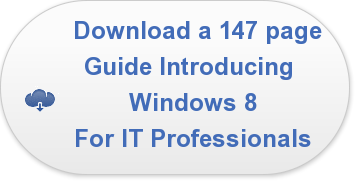The announced end of support from Microsoft for Windows XP is now only six months away. Recent reports have indicated that as many as 30 percent of the PC's in the world are still running this operating system. Some users may think the issue is really a chicken little problem and the sky is not really going to fall. 
Sometimes lost in the noise about XP the workstation operating system, is the impending end of support for all of the other Microsoft software which has been built and released in the 2003 era. This includes Server 2003, Small Business Server 2003, Exchange Server 2003, SQL Server 2003, Office Suite 2003 and much more. Essentially what needs to be understood is the eleven to twelve years of use of these many packages will be coming to an end. Of course for any software to be used for this many years or more is outstanding in today's fast paced software climate. Mainstream support for these products ended in 2010 and extended support is over in July 2015.
"The security features that were built at the time were as robust as we can make them, but today they are not adequate defenses," Stewart told CRN. "This is outdated technology that's been around for 12 years and over this time frame we have seen rapid growth in online criminal activity," is the way the decision of Microsoft is explained in a recent CRN article.
One of the real issues for end users is the ability to port specific software that is often critical to a business of organization to a new operating system. This is especially problematic with many legacy applications and was covered in an earlier article published in this blog. If you have critical software in your operations where the vendor has not taken steps to upgrade to a newer operating system then you should start to look for an alternative or be pushing the vendor to take the steps needed.
Hardware upgrades usually the basis for software replacement
For most companies undertaking an operating system upgrade while continuing to run their existing hardware is not common. Usually the operating system upgrade will be coincident with replacing the hardware and this is often the least costly manner to proceed. What complicates the XP and the 2003 Server upgrades is that several operating systems have been released since XP and to some extent the chosen replacements are not as readily apparent.
For a workstation upgrade the most common install today is Windows 7 however Windows 8 has already been released and a free running upgrade to that platform is now a month old. So the tough decision for organizations migrated from XP is whether they install a package which is itself over six years old or opt for the new package which is now released. The challenge here is the controversy and the need for substantial retraining of users to move to Windows 8. We have published several blogs on this topic in the past year and you may wish to review them as you consider your options.
For the server platforms there are similar issues to consider as not all software that was designed to work on Server 2008 or other levels is going to support Server 2012 and many of the others packages like Exchange now have Server 2013 released. Often organizations are reluctant to deploy this level of software until the systems have been in the field for a couple of years to ensure the bugs and challenges have been worked out. In addition if you are running software which was designed for Server levels of 2003 or similar it may be a challenge for you to upgrade to newer server level platforms.
Homework, homework, homework
The end result of this discussion is you have 6 months to do your homework and get a plan setup and running which can see your infrastructure redesigned IN ADVANCE of the end of life date. Once the April deadline hits, the potential of hazard for any internet connected device running one of the old systems increases exponentially. Knowing when and what you are going to do to respond is critical to your business. There may be ways to isolate systems which require the older OSs without permitting access from external environments but this is not a simple configuration and will take some thought and design.
Resources may be stretched
Remember, the resources both internal and with any external suppliers you engage will start to get stretched as the deadline approaches. You don't want to undertake this kind of upgrade without consideration and forethought. Line up your resources now so that you are not left to scramble come the spring.
Of course there are budget implications for all of this, hardware, software and services as well as your internal resources. No matter what route you go there will be adjustments that end users must make and each additional element you have to build into your plan will impact their adaptation to the new systems. Consider how challenging it could be if you end up changing your primary software, your server platform, your office suite, your email and workstation operating systems all at the same time. The drop in productivity as your users try to learn all this at once could be considerable.
Finally, for some organizations there might be a decision to move from Microsoft platforms altogether. There are some alternatives to the Microsoft centric world of software. There are organizations which have considered moving away from that realm and using other approaches. For a description of how one such move was undertaken by a European municipality read the article here. Once you have read it you can decide whether such a plan is a potential for you or viable at all.
Many readers may just decide that they can wait it out and move when it is convenient for them. This option is always available to you. Just understand what the risks are of waiting and doing nothing.
Is the end of XP and 2003 support an issue for you? Have you decided where you are going to go with your new systems? Have you completed the change already?
Share your thoughts and plans below...
Lee K
Photo credit: By Little Fingy (http://finger-puppets.co.uk/products/farm-puppets/) [CC-BY-3.0 (http://creativecommons.org/licenses/by/3.0)], via Wikimedia Commons