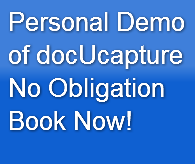One of the services we provide is an  outsourced scanning bureau for clients looking to convert their paper files to electronic records. I have observed the process we apply to this busy part of our operation and one thing that becomes abundantly clear is that productivity in any scanning operation is seriously affected by the way paper files are created.
outsourced scanning bureau for clients looking to convert their paper files to electronic records. I have observed the process we apply to this busy part of our operation and one thing that becomes abundantly clear is that productivity in any scanning operation is seriously affected by the way paper files are created.
Why is this important?
If you have old files you wish to convert to electronic, either in-house using your own scanner or MFP or by sending them to an outside scanning bureau like ours, there is little that can be done to improve the condition of those files for scanning. If they were created in an era where no thought was ever given to the need to scan them, there will be all kinds of impediments to easily scanning them, guaranteed.
Staples, paper clips, acco clips (binding posts used to hold files), post it notes, odd sized pages, crinkled, ripped, torn, illegible pages will most likely be encountered. Every one of these components is a means to slow down the preparation needed to be ready to scan. Each of these impediments, makes for more manual handling and therefore operator time to be required to prep your files.
Producing paper files ready to scan.
If you are still doing paper filing but anticipate that you will wish to scan the files in the future, there are a number of things that you can do to the help the future process.
-
Don't staple or clip pages together.
-
If you must separate documents, use a colour sheet of paper as a separator and do not staple or clip.
-
Don't bind pages into a Cerlox or other punched binding system. Even if the binding is removed the holes in the paper interfere with scanning and will cause missfeeds, paper skewing and other problems with handling. If you must put things into a binder, use a three hole punch and binder. The paper from these is much easier to work with.
-
Try to stick to a single size of paper.
-
If you must put notes into a file, do so on a full size sheet of letter sized paper (assuming that is the dominant size of paper you use).
-
Don't post Post It notes on top of written parts of the documents they are associated with. If you do they will have to moved or copied to their own page so nothing is covered up when scanned. Better yet, don't use them at all and hand write the notes in the margin of the documents.
-
Clearly delineate the files you are storing. Use a cover page or a stamp with clear key words that identify that document.
-
Repair, tape or photocopy wrinkled, ripped or torn pages.
-
Make sure every page entered into a file is legible when it is entered. Reproduce it before filing if it is light in print, overly shaded in the background or overprinted with information on top of key areas.
-
Don't bind files into the file folder. If it gets too big, just open another one as section two of the file. It is much easier to deal with this type of merger of data post scanning than it is to disassemble and clean up a file.
While no scanning operation will have every page to be scanned being perfect, as nicely laser printed, black on white paper, you can take steps to create your documents to make them easier to work with.
If you are considering the use of electronic file storage (and everyone should be looking at this) designing the filing you do now to make it easier for conversion is a sensible and cost effective step. Give some thought to how you file things; what you use for index criteria, file names and locations. If at all possible build a data base of this key information as the data could be used to create auto index capabilities to file scanned copies of these records.
Conversion of paper records to electronic files through scanning is a very common activity these days. Hundreds of thousands of pages of paper get converted each day in offices and in bureaus. Some forethought as the original files are built can make the process easier, faster and of a better quality without significantly affecting the daily work load.
Of course the best process is to not create the paper in the first place and to directly organize and file electronic records, but this is not always possible. Scanning has come a long way and with the right effort it will be an even easier and faster process as well.
Who preps your paper files for scanning? Does prep discourage the conversion process?
Share your thoughts....
Lee K
Photo credit: By EraserGirl (Own work) [Public domain], via Wikimedia Commons