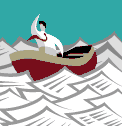When looking at the users of document management (document imaging) technology one of the largest groups of adoptees are professionals. Business professionals like lawyers or accountants and personal professionals like doctors or dentists are learning that storing their records in paper format has become a tedious, risky and expensive process.
Office Document Strategies Blog
Document Imaging for Hamilton - Burlington Professionals
Posted by Lee Kirkby on Mon, Sep 20, 2010 @ 15:09 PM
Topics: technology tools, Scanning, document filing, document storage strategy, document management, Document, office document strategy
Kyocera Canada Introduces FS-3140MFP Letter/Legal Device.
Posted by Lee Kirkby on Wed, Aug 11, 2010 @ 08:08 AM
Many MFP manufacturers are trying to catch up with the market with introductions of more powerful letter/legal MFP devices. Kyocera Canada has recently joined the club with the introduction of two units based upon their strong FS-3920 monochrome laser printers.
Topics: Multifunction Printer, Scanning, MFP, Copier, cost of printing
Paper Filing System Impacts Workflow in Hamilton Medical Office
Posted by Lee Kirkby on Wed, Jul 14, 2010 @ 16:07 PM
Converting a paper filing system into an electronic record system requires several steps and impacts the workflow of the office. Here is a case in point.
Topics: Software, Scanning, document filing, document storage strategy, Document
Document management in Burlington- Where to start
Posted by Lee Kirkby on Thu, Jun 10, 2010 @ 10:06 AM
Wikipedia defines a Document Management System (DMS) as a computer system ( or a set of computer programs) used to track and store electronic documents and/or images of paper documents.
If you want to store documents away- never to be looked at again - then get a brown cardboard box, fill it with paper, seal it up with tape, and store it in the basement- and in 20 years when you move- open it up- and finally decide to throw it out. Rather extreme case in point. Because if you really have documents that you will never have the need to look at again- shred them now.
Topics: Scanning, document filing, document management, Document, office document strategy, shredders
Scanning has become a must have tool in most offices. At one time it was only used for archiving of old documents and was relegated to the mail room or a designated scan work room. With recent changes in hardware and software it has become a critical office document strategy to include scanning capability.
Topics: Software, Scanning, document filing, Kodak