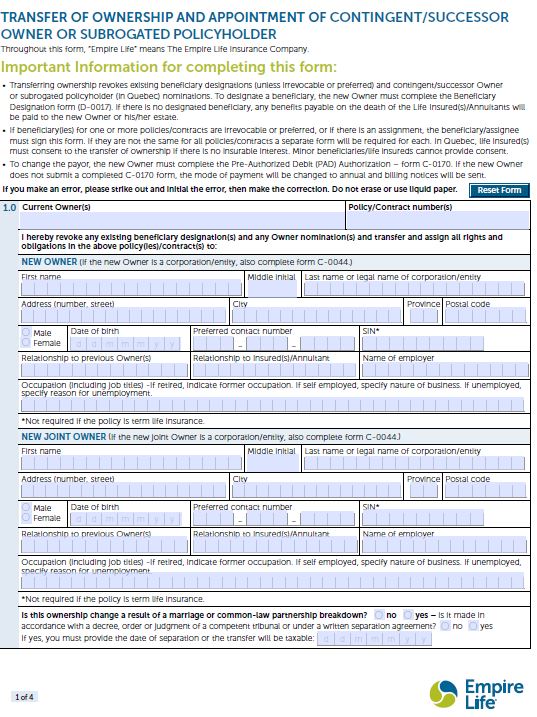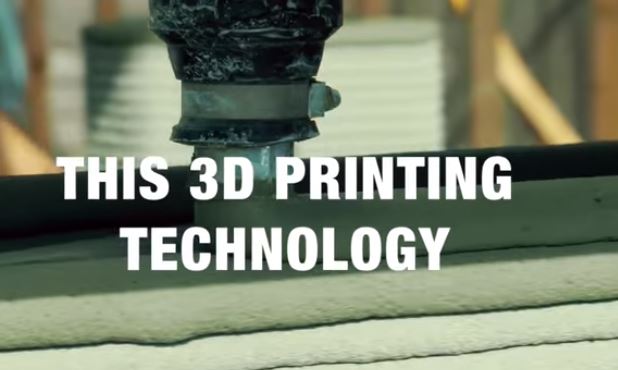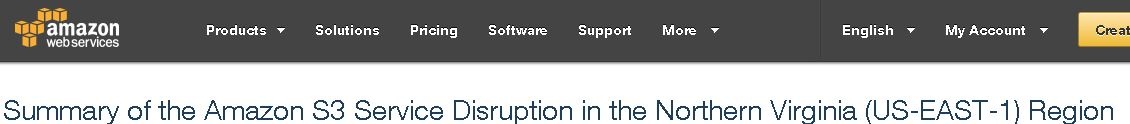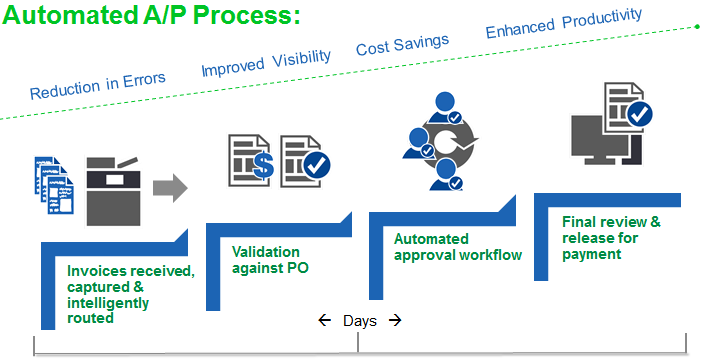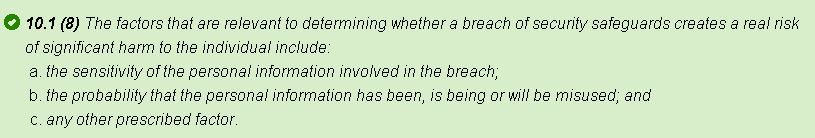I recently was dealing with a reservation for parking at the airport for a trip and I was offered two options for capturing my confirmation; printing it out or storing electronically on my phone or computer. This is a pretty common occurrence these days in all forms of consumer transactions. "Do you want an emailed receipt' shows up at the cash register at Home Depot every time. Other interactions like banking, ticket purchases and airplane boarding passes all offer an electronic option instead of printing out a copy.
Read MoreOffice Document Strategies Blog
Store Transaction Documents Electronically Instead of As Paper
Posted by Lee Kirkby on Wed, May 8, 2019 @ 08:05 AM
Topics: document management, office document strategy, business processes, digital tools, digital filing, e-signatures, AP Automation, automation
ScanSnap ix500 | Long Standing Standard For Distributed Scanning Reaches End Of Life
Posted by Lee Kirkby on Wed, Feb 20, 2019 @ 07:02 AM
The favourite affordable Fujitsu Scansnap scanner of almost every business is being retired. The darling and often revered by Accounting offices, Lawyers, Custom brokers and other busy offices etc. The ScanSnap ix500 is being phased out.
Read MoreTopics: workflow processes, Scanning, document filing, digital tools
Even Traditional Paper Centric Industries See Customer Interface Differently
Posted by Lee Kirkby on Wed, Nov 7, 2018 @ 08:11 AM
We all know that traditional retail industries have changed significantly due to the digitization of commerce. While there are still more dollars changing hands in physical stores than online the volume of digital transactions have mushroomed exponentially and the interaction at physical stores has changed as well.
Read MoreTopics: workflow processes, Scanning, document management, business processes, paper filing, Paperless office, digital tools, digital filing, automation
We have covered some of the ways that creative people have applied the technologies which have grown out of the early ventures in 3D printing in a number of articles over the past few years. The concept continues to grow as more and more ways are found to apply the concept using different types of mediums as well as different kinds of tools to create the printed items.
Read MoreTopics: video, Printer, digital tools, automation
Printing Parts For 100 Year Old and One Off Cars | Jay Lenno
Posted by Lee Kirkby on Wed, Feb 21, 2018 @ 08:02 AM
Until the development of 3D Printing when someone talked about printing we all understood it was a two dimensional output, black or coloured toner on a flat piece of paper.
With the development of 3D printing and its rapid advancement into using many different types of raw product for the printing of three dimensional objects the technology has been pretty revolutionary for all kinds of fields. One of these is the automobile field, especially for the production of one off parts.
In a recent video I saw produced in Jay Leno's garage a famous place to anyone who has an interest in automobiles he describes how they have used 3D printing to produce parts for cars at the extremes of his collection. In one case it is product for a 100 year old early generation electric car and in another parts for a special one off concept car that they created.
Topics: technology tools, Printer, digital tools
Anyone who spends any time watching news reports about technology issues is aware that there was a significant outage of Amazon Web Services (AWS) last week. There were many major organizations who experienced outages as a result of the failure and it was a little time before news got out to tell us what happened.
Amazon has been forthright in saying that it was an error in their system combined with some long time format issues which caused the problem.
"Removing a significant portion of the capacity caused each of these systems to require a full restart. While these subsystems were being restarted, S3 was unable to service requests. Other AWS services in the US-EAST-1 Region that rely on S3 for storage, including the S3 console, Amazon Elastic Compute Cloud (EC2) new instance launches, Amazon Elastic Block Store (EBS) volumes (when data was needed from a S3 snapshot), and AWS Lambda were also impacted while the S3 APIs were unavailable."
What started out as a fairly routine maintenance activity escalated into a systems delay which had a major impact on a large number of organizations.
How a single typo brought the internet to its knees
Fat finger: Typo caused Amazon's bigcloud-computing outage
Just a couple of the hundreds (maybe thousands) of articles which have been written to deal with the outage.
What Might We Learn From This Situation?
In spite of the overall reliability that such large IT systems offer there are a few things that any IT operator might learn from the situation that Amazon experienced and that led to some uncomfortable hours for many of their customers.
- No matter how rigorous your design and procedures are unforeseen actions can and will happen when you are dealing with IT systems. Understanding how to deal with them by thinking ahead about what is most vulnerable in your operations is critical planning.
- Even large well resourced organizations can be caught out by not continually understanding how their systems have grown over time. Amazon says in their explanation that one of the things which contributed to the problem was the growth of their systems built upon older components that had not been restarted for a long time. When the restart was needed to deal with an unplanned occurrence it took much longer than expected. How vulnerable are your systems to this kind of delayed response?
- Sometimes it is hard to find out what is happening when your systems go down. For many of the organizations and the world of users there was a break down of information about what was happening and where the problem was. Isitdownrightnow.com one of the sites which is commonly used to identify individual site issues was itself affected. It was through Twitter that many people learned about the outage and that the problem was an external one. What information tools do you have to finding out if problems are localized or widespread? Have you articulated a well planned checklist so resources are not wasted if the fault is not internal?
- Personally I was trying to use an online News aggregator which I check daily and got an "No Content" message from their page. Unfortunately for them I thought the problem was caused by a push they had on to encourage users to upgrade to a new version of their service they were promoting. I totally misread the situation and for a few hours was really frustrated by their service and support. Wrong response from me as they were impacted by something that was beyond their control. This should be a caution for us all as we can easily come to a wrong conclusion about what is happening in an IT situation when we don't have the facts.
- Know what systems, services and organizational needs are affected by each and all of your IT structures. Is your VOIP affected by something you are not aware of due to its need for Internet connection? Could you financial systems be affected if your bank connection was not available for an extended period? How many people would be idled if you lost a 'cloud' connection to key software? How much would the downtime cost/ What customer related activities might suffer?
Having answers to these types of questions is an important part of any business plan. In our highly digitized world it may be necessary to maintain some analog systems which could keep you functioning if the digital infrastructure has to be shut down.
I know of one local company that actually maintains a paper based 'emergency' system for all of their order desks so that customers would not be totally inconvenienced if the electronic systems they normally rely on got shut off. They have a formalized recovery procedure on how to capture the data from the paper system into the electronic one when it is again back on line, without creating duplication, or inconveniencing their customers. Can your organization says they are this prepared for a failure?
Luckily, IT systems are very robust normally, and system administrators take the need for security, backup, redundancy and planning seriously. This means that for most organizations they can operate each day without a threat of disaster hanging over their heads.
However, as the recent AWS, S3 issue has shown even the top professionals in the space can be caught out and even with a pretty quick recovery there can be a large amount of inconvenience, confusion and disruption.
Lee K
Read MoreTopics: cloud computing, IT network, digital tools
The CES show in Vegas is the annual event which sees much of the showcase for current and future trends in technology. As its name implies (Consumer Electronics Show) the focus is at first on consumers but much of what appears here has implications for the commercial and business market as well.
Read MoreTopics: IT network, digital tools, automation
If you have been a user of DropBox, Google Drive, Boxx etc. then you should look at Datto Drive right away.
As part of their introductory offer the first 1 million signups will receive one year's access to 1Terrabyte of storage FREE. This permits substantial use of the service to easily test whether your need is worth considering a paid subscription thereafter available at a low $10 month for unlimited users after first year.
There are many file sharing services available that start as a primarily consumer focused product and which can expand into a business and enterprise solution. For most of these there are limitations built in either from a cost or a security based approach. In addition for Canadian based businesses there are concerns with data jurisdiction since being able to specify where you data is stored is not necessarily one of the features of most of them.
Read MoreTopics: data security, digital tools, digital filing
Automated Accounts Payable And Invoice Processing Generate Savings and Gain Productivity
Posted by Lee Kirkby on Wed, Aug 31, 2016 @ 18:08 PM
One of the great benefits of technology available to businesses today is being able to automate what was commonly a routine process which in a manual paper based world has taken extra time.
Read MoreTopics: workflow processes, running costs, cloud computing, Scanning, document filing, document storage strategy, software tools, business processes, paper filing, Paperless office, Less paper office, digital tools, AP Automation
Personal Information And Important Stored IT Data
Posted by Lee Kirkby on Wed, Jun 29, 2016 @ 08:06 AM
One of the biggest issues for IT security and business operations is keeping their data safe and secure.
There is a massive amount of material available about data backup, building redundancy for continued operations and how to teach people to be careful in providing access to company data. In spite of all of the effort and expense that is put into this field there are still too many data breaches.
Read MoreTopics: data security, digital tools