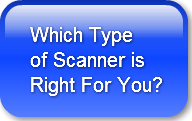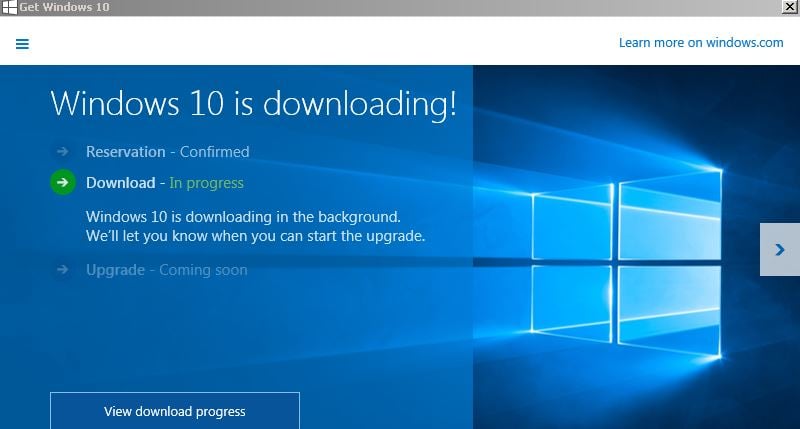Everyone knows that we live in a time of rapid technology change. This is especially true in communication technologies as the mobile revolution has built a whole new way to attack many activities.
Read MoreOffice Document Strategies Blog
Lee Kirkby
Recent Posts
Rapid Technology Changes Challenge Government Action
Posted by Lee Kirkby on Wed, Apr 13, 2016 @ 08:04 AM
Topics: technology tools, privacy, Canadian Legislation, spam, Canadian IT
A recent article has pegged the value of the internet of things (IofT) as a $300 billion industry. When you think of all the items you can now connect to your home network:
Read MoreTopics: software tools, Canadian IT, IT connectivity
Using Your Copier, MFP, Scan Function For Important
Posted by Lee Kirkby on Wed, Mar 30, 2016 @ 08:03 AM
We are always looking for useful information we can share with readers to help them better operate their equipment and take advantage of the capabilities that office technologies provide. Sometimes we come across information from other industries sources which we trust that provide good solid ideas. This blog is one of those and I am pleased to repost a piece that was written by a colleague from New Jersey who is one of the best and most experienced advisers I have dealt with.
Five Tips For Better Scanning With Your Copier
"Right before I left for a trip to Texas, I received an order from a net new customer for the replacement of their old digital copier for a new digital copier.
When I opened the pdf that contained three pages I saw that the quality of the scan was poor, so poor in fact that it looked like the document had been faxed.
For those of us in the industry, we know that scanned documents especially lease documents need to be readable. Poor quality scans will not be accepted by the leasing companies.
Thus I thought I would post these tips of how to scan higher quality documents from the scanner with your copier.
Tips
- Increase the resolution from the default of 200 dpi to at least 300 dpi. The higher resolution will result in a larger file size, but the document will be sharp, crisp and readable.
- Check to make the colour scanning enabled. This will enable the scanner to scan both black and colour documents in a single scan.
- If your document is two sided, enable the two sided scanning option. Thus, you'll only have to scan the two sided document once.
- Your copier may have an additional feature called 'blank page detection'. Enabled blank page detection will automatically delete any and all blank pages. This is especially useful for two sided documents that may have a blank back side page at the beginning and end of the document.
- Enable the OCR detection. This means that every word on a page is indexed. Thus, when you open the scanned pdf document you'll be able to search that pdf document for a certain word, phrase, number etc.
More and more businesses are relying on scanning documents instead of copying them and saving paper based files. That's a good thing, however many are not checking these documents for the quality of the document once they have been scanned.
Some copiers will allow you to preview the scanned pages before you scan the document to any location on your network. This one feature can save countless hours of scanning because the original documents were not scanned at high enough resolution (dpi).
Do your homework and ask questions from the rep. The reason for asking the rep is because many of these additional scanning features may not be on the manufacturer's brochure, in addition, they may not work the way you think they would work. Do the research and find a quality rep who knows their system inside and out."
The above article was written by Art Post, and experienced office technology specialist in New Jersey who frequently writes and comments on the industry, its practices and products. Art's material can be found at The Print4Pay Hotel Blog.
We hope you found these tips useful and happy scanning.
Lee K
Read More
Microsoft Finally Rolls Out Azure Cloud In Canada
Posted by Lee Kirkby on Wed, Mar 23, 2016 @ 10:03 AM
One of the challenges for organizations wishing to use cloud services for their computing from a Canadian base has been the access to appropriate services based in the Canadian political jurisdiction. This has been especially true when considering Microsoft cloud services as up to now there were no Canadian based data centres run by Microsoft.
Read MoreTopics: Document, data security, Canadian Legislation, Canadian IT
Reports in the financial media in the first week of February have reported that Foxconn of Taiwan has entered into an agreement (about 90% certain) with Sharp to acquire the company for $5.5 billion. This number is a real premium over the stated book value of Sharp which has been under pressure due to losses.
Foxconn on the other hand is a strong tech company which specializes in building product for other companies, most notably Apple iPhones. The speculation of the value of Sharp to Foxconn is the knowledge and manufacturing capability of Sharp in screen tech which could be applied to future mobile devices and other displays.
Here's how the announcement has been covered:
In all of the coverage the focus of the discussions is the Sharp display expertise. Of course Sharp has other businesses it is involved with, especially the print business which has been much speculated over the past few years to be a target to be spun off to others in the industry.
Will Foxconn continue to support the Sharp print business once it has operational control if the buyout goes through? This is something which is not discussed as of yet. The print division of Sharp was reportedly profitable while many of the other components of the company were losing money.
Topics: MFP, office technology
Topics: Computer, Windows 10
For most people who travel outside of their home area maintaining some sort of online activity is still important. For the mobile addicted this is a must and they can find it pretty frustrating or expensive, especially if they are on a Canadian based data plan.
Unfortunately roaming charges from most of our online carriers in Canada can be pretty excessive and therefore manuy users resist using their cellular tools while travelling. Sometimes you get forced into it and you just have to bite the bullet and pay when the bill comes in.
If your air flight, car rental or other reservation gets interrupted while you are travelling you can be sure the only notice you receive will be an email notice requesting you to go to some web connection for further info. If you are not connected then you don't get the notice. At times there is no phone service available to you (of course you would need your cell to call anyway unless you are in a hotel) and thus email or web is your only communication choice.
No matter what mode of travel you are using a cell phone or connection seems to be commonly needed.
How to reduce the impact of roaming?
- The first thing that most people count on to reduce the impact of roaming is to use public WiFi hotspots to connect their device. This can be in a hotel lobby, a restaurant or public building. Sometimes free connections are available at transportation hubs or other open locations.
- Using an internet cafe or public interent service is also an option. Of course in this instance there will be some charge for the connectivity but it will most likely be substantailly less than a roaming charge on your mobile device.
- Checking about availability of WiFi connections, Free or Paid, when making hotel, resort or cruise reservations can help deal with the online need. Sometimes the free service is pretty poor and an upgrade has to be purchased to do anything useful but for basic use it might be enough.
- Pre plan your roaming needs and book a roaming package from your mobile carrier before you go away. This is usually substantially less costly than just using a pay as you go roaming service from your carrier. Unfortuanately, Canadian carriers see this kind of roaming upgrade as a way to pick up additional dollars from contract customers and the charges can still be significant.
- Purchase a mobile 'sim' card in the location where you are travelling that can be put into your mobile device and thereby use the local service rather than your home carrier as your new phone and data service. This can be the cheapest route but your device will need to be compatible with the local service and your device will need to be unlocked so the new sim can take effect.
- Buy a prepaid phone in the location where you are travelling and use the local services. The challenge with this is you change phone number and it will most likely not support other connectivity you might need. Check whether it can serve as a hotspot (some will not and some laptops or tablets may not work with a device) if you wish to use it as a connection tool beyond its own features.
An interesting option I found
In searching for a way to provide connectivity for several devices on an extended trip I came across a service called KeepGo. This service operates in two ways.
Read MoreTopics: cost of internet, digital tools, Canadian IT
Tablets are becoming power tools for many businesses. The challenge is to decide which to support either the Apple series or the Microsoft Surface series.
In the consumer market certainly iPads in their many versions dominate simply because they are easy to use, have tons of apps available and familiar. The challenge they sometimes present in business however is their compatibility with software packages like ERP systems and others which are largely Microsoft OS based and often the main tool of a business.
Read MoreTopics: Microsoft Surface
Canada was predicted to have approximately $26.83 billion in online sales in 2015 representing almost a seventeen percent increase over the previous year. Of course part of this is fueled by people taking less time to shop, new services being offered by retailers like online grocery purchasing (then pick up on a predetermined time at the store or other location), as provided by Loblaws at their Click and Collect locations and also due to tools for easing returns when products don't match expectations.
Read MoreTopics: technology tools, sales, Canadian IT
Xerox Resets | Does New Structure Lead To Improved Focus
Posted by Lee Kirkby on Wed, Feb 3, 2016 @ 08:02 AM
In 2009 Xerox made a large acquisition to be able to move to penetrate the technology outsourcing business on the computer and systems side. Understanding that much of the growth of business technology systems business required a congruence between the hardware and print business and the network business that was connecting all the devices the strategy was to get a foot in both camps.
On January 29th Xerox announced it was splitting into two public companies, one focused on document technology (the 'old' print business) and one on business process outsourcing by the end of 2016. The two companies will be independent with two CEOs, two boards and separate business operations. It essentially says that the combined strategy has not worked and that a different structure is needed going forward.
It is very interesting to look at this announcement in light of the split that HP has also undergone. In the HP situation the decision was to create two companies with different market targets based upon size and business type. HP Inc. retains the personal computer and printer business while a newly formed Hewlett-Packard Enterprise would focus on the services, server and storage businesses primarily focused on larger enterprises.
Whereas HP defined the new roles by market segment primarily by size keeping services and hardware in both new entities, it appears that Xerox has decided to keep its traditional hardware business in one company and spin the technology services business of into a new entity.
Of course both strategies have merit depending upon the strengths of the originating operations and there are businesses that have successfully rebuilt themselves like this before. One which comes to mind is IBM which has transformed into almost exclusively a services business after selling off its hardware operations to Lenovo, first on the PC side and then in a subsequent deal on the server side as well.
What a new Xerox will end up looking like is anyone s guess at this point. Will the retrenching of the traditional document focused print side stay as is or will it be able to make changes to compete in an area of business that is very different than it was only ten years ago.
Read MoreTopics: Printer, office technology, it