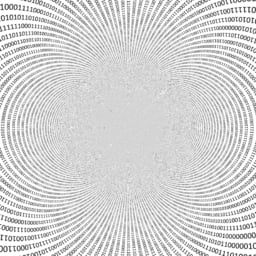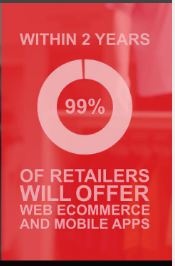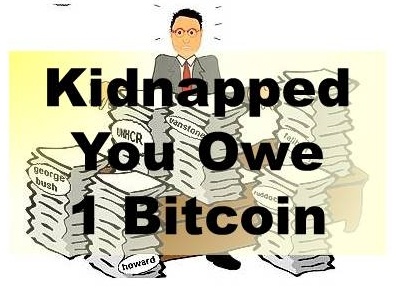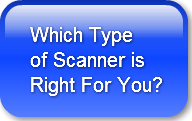When I started in the Document Management field the common term for the practice of capturing paper records and converting them to digital images was simply document imaging. While the process involved in doing the conversion seems pretty simple in today's terms back twenty some years ago it was seen as a miraculous change in office environments.
Read MoreOffice Document Strategies Blog
Topics: Scanning, document management, docucapture, digital filing
Integrated Retailing Improves Customer Satisfaction
Posted by Lee Kirkby on Wed, May 25, 2016 @ 07:05 AM
As we have all experienced the retail environment is rapidly changing. At one time the physical retail store was the core of every retailer's business but for many in today's environment it is only one component of a retail system.
Read MoreTopics: sales, Customer service, Canadian IT
Of course Microsoft has been selling cloud services and cloud based software in Canada for several years now. Office 365 has been one of their hard pushes and is a cloud based app which is targeted at all sizes of business.
Read MoreTopics: cloud computing, data security, Canadian IT
The landscape for ownership in the printer and MFP business is constantly changing as the field matures further and the impacts of digital vehicles continue.
Read MoreTopics: MFP, Document, Less paper office
Sometimes we all get complacent when we hear about cyber attacks on businesses and organizations. We figure, too bad, it is unfortunate that someone got caught by this nefarious practice but it doesn't happen around here. Recent events have brought this right to our doors in the Hamilton, Burlington area.
Read MoreTopics: data security, network security, IT Scams
Cloud Document Management Fights Crypto Ransomware
Posted by Lee Kirkby on Wed, Apr 27, 2016 @ 09:04 AM
One of the most insidious kinds of spam and malware that is currently active around the world is what is known as Cryptoware or Ransomware. This attack gets users to open a type of malware which starts working on the user's workstation to attack files with extensions from common document type software.
Read MoreTopics: docucapture, IT network, IT Scams, digital filing
Another Microsoft Server OS Reaches End of Life
Posted by Lee Kirkby on Wed, Apr 20, 2016 @ 09:04 AM
Microsoft SQL Server 2005 has reached its end of life date after 10 years of steady work. Like previously released dates for other server products Microsoft cautions that migration to an updated platform should have already meen undertaken or should occur as soon as possible.
With the end of support life, there will no longer be security patches, bug fixes or other enhancements released for the product. While theoretically it is still possible to continue to use the software the risks associated with doing so increase substantially with time.
Even the Canadian Government has commented on the occurrence, "organizations running software after its end of support date may be exposed to outage, compliance and security risks. Hardware and software compatibility issues may also arise when implementing current technologies which may not have been designed for use with SQL Server 2005."
Data shows that as much as 46 percent of the install base of SQL server products is represented by SQL 2005 indicating that the need for action is a significant issue for organizations. The current recommended release of SQL Server is version 2014, four generations newer than 2015.
Of course moving to a new SQL installation is not a simple task and is something which takes planning and study. Data base admins will need to address these issues quickly and begin the work before the inevitable holes start to creep into their installations. Figuring our which version of the upgrades available, primarlly SQL Server 2012 or 2104 are most compatible with the other software you are running will be the first step of the plan. Not every package which requires a SQL back end is going to have been updated to run with the latest MS data base software and this always creates some issue for some organizations.
Taking the time to test the new install, ensure the functionality required is supported is a necessity with any software server upgrade. Working with a sandbox installation while testing your data and software is the safest way to be sure you are not going to run into major issues. This takes resources and time, time which is rapidly going to run out for the current installations. Beginning now, if you have not already done so is an imperative.
Unfortunately, this kind of upgrade also has budget implications, both for licensing and for labour to deal with the work involved. It also can often involve hardware upgrades as newer server systems generally require more horsepower. Of course if you are running ten year old server software the chances are that your hardware is also several years old, even if you have done a refresh during the lifespan of your installation. Getting new hardware installed is a good first step and it could potentially be used as your sandbox installation for testing and then migrate to your production work.
There are tools available to help you in your planning and it is a good idea to make use of them to guide your efforts. Microsoft offers a couple which can help.
- Microsoft Assessment and Planning Toolkit
- http://technet.microsoft.com/en-us/library/bb977556.aspx
- SQL Server Upgrade Advisor
- https://msdn.microsoft.com/en-us/library/dn236457(v=sql.120).aspx
When a significant tool like a data base server platform is shifted there is always some disruption and challenge involved. When the platform base is no longer eligible for software support and upgrade this is aggravated.
Read MoreTopics: Software, server software
Rapid Technology Changes Challenge Government Action
Posted by Lee Kirkby on Wed, Apr 13, 2016 @ 08:04 AM
Everyone knows that we live in a time of rapid technology change. This is especially true in communication technologies as the mobile revolution has built a whole new way to attack many activities.
Read MoreTopics: technology tools, privacy, Canadian Legislation, spam, Canadian IT
A recent article has pegged the value of the internet of things (IofT) as a $300 billion industry. When you think of all the items you can now connect to your home network:
Read MoreTopics: software tools, Canadian IT, IT connectivity
Using Your Copier, MFP, Scan Function For Important
Posted by Lee Kirkby on Wed, Mar 30, 2016 @ 08:03 AM
We are always looking for useful information we can share with readers to help them better operate their equipment and take advantage of the capabilities that office technologies provide. Sometimes we come across information from other industries sources which we trust that provide good solid ideas. This blog is one of those and I am pleased to repost a piece that was written by a colleague from New Jersey who is one of the best and most experienced advisers I have dealt with.
Five Tips For Better Scanning With Your Copier
"Right before I left for a trip to Texas, I received an order from a net new customer for the replacement of their old digital copier for a new digital copier.
When I opened the pdf that contained three pages I saw that the quality of the scan was poor, so poor in fact that it looked like the document had been faxed.
For those of us in the industry, we know that scanned documents especially lease documents need to be readable. Poor quality scans will not be accepted by the leasing companies.
Thus I thought I would post these tips of how to scan higher quality documents from the scanner with your copier.
Tips
- Increase the resolution from the default of 200 dpi to at least 300 dpi. The higher resolution will result in a larger file size, but the document will be sharp, crisp and readable.
- Check to make the colour scanning enabled. This will enable the scanner to scan both black and colour documents in a single scan.
- If your document is two sided, enable the two sided scanning option. Thus, you'll only have to scan the two sided document once.
- Your copier may have an additional feature called 'blank page detection'. Enabled blank page detection will automatically delete any and all blank pages. This is especially useful for two sided documents that may have a blank back side page at the beginning and end of the document.
- Enable the OCR detection. This means that every word on a page is indexed. Thus, when you open the scanned pdf document you'll be able to search that pdf document for a certain word, phrase, number etc.
More and more businesses are relying on scanning documents instead of copying them and saving paper based files. That's a good thing, however many are not checking these documents for the quality of the document once they have been scanned.
Some copiers will allow you to preview the scanned pages before you scan the document to any location on your network. This one feature can save countless hours of scanning because the original documents were not scanned at high enough resolution (dpi).
Do your homework and ask questions from the rep. The reason for asking the rep is because many of these additional scanning features may not be on the manufacturer's brochure, in addition, they may not work the way you think they would work. Do the research and find a quality rep who knows their system inside and out."
The above article was written by Art Post, and experienced office technology specialist in New Jersey who frequently writes and comments on the industry, its practices and products. Art's material can be found at The Print4Pay Hotel Blog.
We hope you found these tips useful and happy scanning.
Lee K
Read More