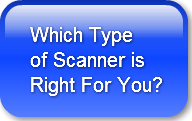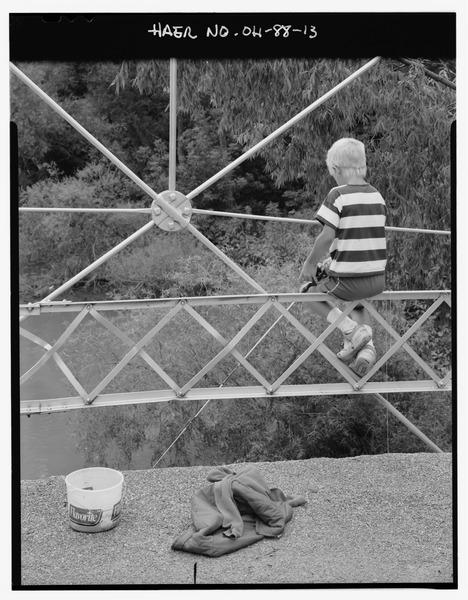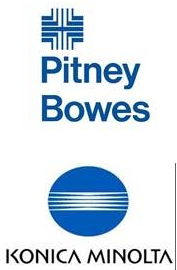One of the things that drives print manufacturers to improve their equipment offerings is the ability to have the newer units tested for performance by the independent testing labs. After some time it is harder to get the interest of customers and potential adopters as there is always a new crop of equipment being introduced by someone in the industry.
Read MoreOffice Document Strategies Blog
The landscape for ownership in the printer and MFP business is constantly changing as the field matures further and the impacts of digital vehicles continue.
Read MoreTopics: MFP, Document, Less paper office
Using Your Copier, MFP, Scan Function For Important
Posted by Lee Kirkby on Wed, Mar 30, 2016 @ 08:03 AM
We are always looking for useful information we can share with readers to help them better operate their equipment and take advantage of the capabilities that office technologies provide. Sometimes we come across information from other industries sources which we trust that provide good solid ideas. This blog is one of those and I am pleased to repost a piece that was written by a colleague from New Jersey who is one of the best and most experienced advisers I have dealt with.
Five Tips For Better Scanning With Your Copier
"Right before I left for a trip to Texas, I received an order from a net new customer for the replacement of their old digital copier for a new digital copier.
When I opened the pdf that contained three pages I saw that the quality of the scan was poor, so poor in fact that it looked like the document had been faxed.
For those of us in the industry, we know that scanned documents especially lease documents need to be readable. Poor quality scans will not be accepted by the leasing companies.
Thus I thought I would post these tips of how to scan higher quality documents from the scanner with your copier.
Tips
- Increase the resolution from the default of 200 dpi to at least 300 dpi. The higher resolution will result in a larger file size, but the document will be sharp, crisp and readable.
- Check to make the colour scanning enabled. This will enable the scanner to scan both black and colour documents in a single scan.
- If your document is two sided, enable the two sided scanning option. Thus, you'll only have to scan the two sided document once.
- Your copier may have an additional feature called 'blank page detection'. Enabled blank page detection will automatically delete any and all blank pages. This is especially useful for two sided documents that may have a blank back side page at the beginning and end of the document.
- Enable the OCR detection. This means that every word on a page is indexed. Thus, when you open the scanned pdf document you'll be able to search that pdf document for a certain word, phrase, number etc.
More and more businesses are relying on scanning documents instead of copying them and saving paper based files. That's a good thing, however many are not checking these documents for the quality of the document once they have been scanned.
Some copiers will allow you to preview the scanned pages before you scan the document to any location on your network. This one feature can save countless hours of scanning because the original documents were not scanned at high enough resolution (dpi).
Do your homework and ask questions from the rep. The reason for asking the rep is because many of these additional scanning features may not be on the manufacturer's brochure, in addition, they may not work the way you think they would work. Do the research and find a quality rep who knows their system inside and out."
The above article was written by Art Post, and experienced office technology specialist in New Jersey who frequently writes and comments on the industry, its practices and products. Art's material can be found at The Print4Pay Hotel Blog.
We hope you found these tips useful and happy scanning.
Lee K
Read More
Reports in the financial media in the first week of February have reported that Foxconn of Taiwan has entered into an agreement (about 90% certain) with Sharp to acquire the company for $5.5 billion. This number is a real premium over the stated book value of Sharp which has been under pressure due to losses.
Foxconn on the other hand is a strong tech company which specializes in building product for other companies, most notably Apple iPhones. The speculation of the value of Sharp to Foxconn is the knowledge and manufacturing capability of Sharp in screen tech which could be applied to future mobile devices and other displays.
Here's how the announcement has been covered:
In all of the coverage the focus of the discussions is the Sharp display expertise. Of course Sharp has other businesses it is involved with, especially the print business which has been much speculated over the past few years to be a target to be spun off to others in the industry.
Will Foxconn continue to support the Sharp print business once it has operational control if the buyout goes through? This is something which is not discussed as of yet. The print division of Sharp was reportedly profitable while many of the other components of the company were losing money.
Topics: MFP, office technology
Managed Print Services Need Flexible Hardware Components
Posted by Lee Kirkby on Wed, Sep 23, 2015 @ 13:09 PM
I participated in a short discussion with some of my colleagues as analysis was being undertaken to respond to a client request for proposal. The discussion got me thinking.
Read MoreTopics: MFP, Customer service, Managed Print Services
Document Management Is Not About Scanning But Retrieval
Posted by Ian Leppert on Wed, Aug 19, 2015 @ 08:08 AM
Virtually every multifunction printer (MFP) that is sold today has the ability to scan documents. For many purchasers this scanning capability is one of the attractions about doing an upgrade to a new device. They see it as at least the first step to doing some sort of document management and reducing their dependence upon paper files.
The first step in document management.
They are right, it can be a good step but I suggest it is not the first one. Capturing paper documents through scanning is certainly part of the process which can lead to returns. Storing computer generated documents internally is also a great part of the process. Both of these are components to a well designed document management system. They however are NOT the first step.
The real first step:
Read MoreTopics: document filing, document management, MFP
Revised Environmental Fees | Ontario MFP Rate Drops
Posted by Lee Kirkby on Wed, May 20, 2015 @ 07:05 AM
The electronic stewardship programs in effect in most Canadian provinces are reviewed each year and a new schedule of fees is established for consumer payment on the sale of goods. The funds generated are supposed to cover the costs of collection, recycling and disposal of all electronic items covered by the system.
Read MoreTopics: Multifunction Printer, MFP, Environment, eWaste
Pitney Bowes MFP Line Sale To Konica Changes The Game
Posted by Lee Kirkby on Wed, Oct 29, 2014 @ 08:10 AM
Topics: mailing equipment, Multifunction Printer, MFP, Copier